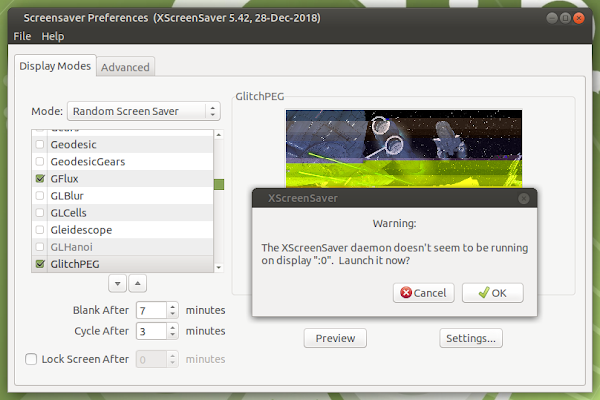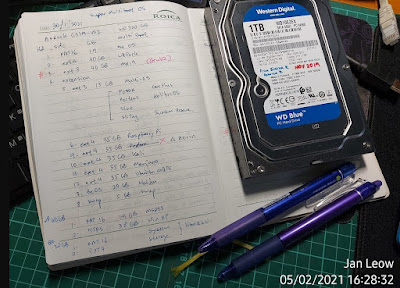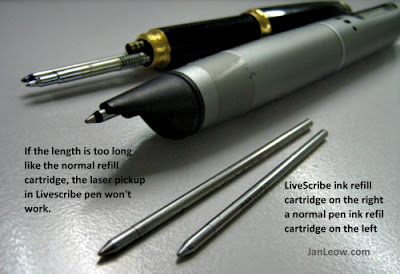While browsing around the Lazada online shopping app, I came across this Acasis Dual Bay 2.5” SSD HDD RAID Enclosure. I thought this would be useful since I got a bunch of spare hard disks lying around salvaged from various old laptops. After studying the product information and reading through some buyer’s comments, I’ve decided to give this hard disk case a go!
Requirements to Upgrade Old PC to Run Windows 10
Your old PC is lagging so much trying to run Windows 10? Depending on your computer specification, you may yet be able to revive it enough to keep it going. So far I have successfully upgraded a few old desktop computers. There was no need to throw it away and buy a new PC. Everything is running smoothly, and I could stream online movies and play some games on it too!
How to fix XScreenSaver daemon doesn't seem to be running on display ":0" error
XScreenSaver is still one of the best screensaver for Linux. It runs pretty well. There is enough variety and choice to fill your computer monitor to keep you amuse when the Linux OS is on idle. And, hey, you could even use the slideshow function to use it as a kind of picture frame display!
Installing LXLE Lightweight Linux
I am always on the lookout for lightweight Linux OS distro to install into my ye olde ancient computers. I’m not quite ready to dispose of these old PCs of mine and would like to see if I could squeeze out some useful life from them.
My old Intel D915GEV with the stuck heatsink and CPU was a good candidate to try this LXLE Linux. According to their website, this distro has light resource usage, though it was filled choc full of apps. Their philosophy was, a lightweight linux did not mean a stripdown version devoid of apps, but rather it reduced the number of apps running in the background using up resources.
Computer Heatsink stuck to CPU
While trying to fiddle with my old Intel D915GEV motherboard, I encountered a problem. It won’t boot! No boot up post screen. This PC is really old; I got it around 2005. With a Pentium 4 CPU, it is still an interesting piece of old hardware. However the CPU did run very hot. The fan & heatsink that came with it wasn’t really fitting, and I had changed it to a proper version. However the replaced heatsink was smaller and fan top speed was slower than the wrong fit version.
A black screen, no post boot up could mean several things. Some possibilities were: the motherboard was dead, there was not enough power from the PSU (Power Supply Unit). However this unit was very old and some parts could be somewhat rusted. I pressed the CPU and RAM and removed some unneeded peripherals, and voila! It booted! So it is still alive!
What To Do With Old Computers and Laptops
So you got your hands on some old computers and laptops. Depending how old it is, you could either consign it to the recyclers, especially if it is way too old, or try to revive it for some other purpose. Previously I usually got rid of them when I obtained a new PC. However these old computers and laptops could still run and they may yet be of good use. And that’s what I did.
Kolibri OS GRUB2 menu entry
Kolibri OS is another alternative operating system that is non-Windows, non-Linux. It is a super lightweight OS that was branched off from Menuet OS from 2004. It uses very little storage space and very light on hardware resources. I got intrigued with it when I happened to bump into a YouTube video showing how super fast it booted up!
Until now I still haven’t got a chance to try out Menuet OS because it needed to rawwrite onto a 1.44” floppy disk. I haven’t gotten around to collecting the stuff to try it out and then this KolibriOS came along. Ok, since they should be similar I will try this first. Besides this operating system felt simpler to prepare. The image was an ISO file and it was just a matter of burning it to a CDRW to give it a go.
Haiku OS GRUB2 menu entry
Haiku is the current continuation of the old discontinued BeOS system. I had the BeOS installation CD a long time ago and played with it a little when it came out. It didn’t catch on and sort of fizzled out. But lived on as an open-sourced Haiku.
I was surprised to find Haiku as a form of BeOS still hanging around the internet. I have been curious about the various OS that have been developed and how the usability of the different OS compared against the big giant Microsoft and the interesting Linux OS.
LibreElec GRUB2 menu entry for booting
I first learned about LibreElec when I got my Raspberry Pi 4. Having played around with it to watch some movies and connect to Netflix, YouTube and Spotify in the little RPi SBC, I was thinking of installing it on my spare old PC.
LibreElec has a simple Linux shell making it very lightweight. It just concentrates on being a media player by running Kodi fully.
FossaPup Puppy Linux GRUB2 menu entry
Puppy Linux is one of the most handy of the super light linux and considered my goto distro whenever I need to make changes, edit files, and copying files or moving files between distros and between partitions. It dispenses with the need to key in sudo privileges because it is already considered as root and has no issue whatsoever when I need to access another Linux partition.
GRUB2 Menu Entry Manually Set Up For Non-Detected Linux & Other OS
My earlier post about super multi-boot using Linux GRUB2 as my main boot loader and menu selection had been fun to do! There were also some tricky issues such as some OS need to be installed first before Linux and other OS could be installed.
Now we come to the issue of those Linux OS that could not automatically be detected by way of issuing terminal command ‘update-grub’ and had to be manually written into the GRUB configuration. I scoured the web for the commands and there were some variations to the menu entry. In some cases, some amount of tweaking was required in order to get it to work.
How Much Hard Disk Space to Allocate for each Linux and Windows Multiboot OS
During my preparation for a super multiboot computer, I needed to know how much hard disk space to allocate for the various Linux, DOS/Windows and alternate operating systems. These were usually easy to check by visiting each of the distros websites. Anyway, I took some gparted partition manager screenshot of my hard disk, hopefully this would give a fair idea of how much space each distro used up.
How To Build a Super Multi-Boot Linux OS
Having cleaned up several of my old PCs, I’ve decided to embark on my next project. To make a super multi-boot OS system with Linux, DOS, Windows XP and alternate operating systems. Dual-booting is fairly easy, but multi-booting with 10 OSes, now that would be a feat! In order to cram in so many OS, some prior preparation would be needed. Since these are old PCs with Pentium 4, Dual-Core and Core 2 Duo, I would need to look for pretty lightweight Linux. I also wanted some alternative non-linux, non-Windows OS.
Cleaning Up Dusty Computers
I have a bunch of old computers which I would like to repurpose for experiments and other tasks. These old PCs were given to me by family members and some were salvage from the office. These were more than 10 years old and they were no longer capable of running the latest Windows 10. However they were still capable of running light weight operating system like Linux.
However before I could reuse them, I needed to clean them out as the dust accumulated inside was like a mini grey moss jungle, well one of it anyway. The rest had dust in hard to reach corners and on the board itself. Since they were old, I decided to do some drastic cleaning measures. I think most technician would've frown at my methods, but I found it to be truly effective! However a very thorough cleaning was no easy task and it took me the better part of an entire day to clean up one PC. With so many old computers at my disposable, it spanned several weekends just to clean them up! Fortunately with the pandemic lockdown and working from home, I have some spare time after hours to tinker with my various hobby projects!
Alcatroz Xplorer Go! 100BT and Rapoo 8000s keyboard review
Celcom XPAX Prepaid SIM card must be upgraded to get 3G
I found it odd that the Celcom shop was selling 2G XPAX prepaid card when everyone else, Maxis, DiGi, etc were selling 3G enabled prepaid SIM cards. It seems like Celcom stock is slower moving compared with the other telcos. In order to have 3G/HSPA+ internet data connection, I need to change and upgrade my SIM card to a 3G version. And the shop that sold it to me didn't even informed me about it! And when I called up Celcom support sometime back, they were just as befuddle and didn't understand what was my problem. Why is it Celcom support so poor? Anyway,...

Nested Cloud Storage and NTFS Symbolic Link
Scrounging around the internet I found you could do some rather interesting sync and backup using the cloud storage on offer.
As of this writing, I have:
Google Drive = 15GB variable with email storage
SkyDrive = 7GB plus a free 1 year 20GB storage for being a Windows Phone user
DropBox = 2GB, can be bump up by doing various task, and recently a link from my mobile Samsung Note 2 gave me a bonus 48GB storage for two years!
Box.com = 10GB
Ubuntu One = 5GB
Amazon = 5GB
Apple iCloud = 5GB
Surprise! Google Drive Storage is now 15GB
LiveScribe distributor Big'Ant in Malaysia is no more
I found it strange when my usual IT haunt at All IT Section 14 PJ suddenly removed all the Livescribe products. At first nobody seemed to know what was happening and they weren't able to sell me any of the accessories and replacements. So I searched online and obtained the contact number for K-One Technology / Big’Ant division. Called them up but nobody picked up the phone. After several futile attempts, it dawned onto me that this company may have gone bankrupt.
DNS Servers in Malaysia and Overseas
For small office like mine, manually configuring each PC to a fixed IP was not such a big issue. However when setting the Internet Protocol TCP/IPv4 from DHCP to manual settings, the "obtain DNS servers address automatically" sections gets grayed out.
So I would need to key in the DNS servers manually in order for internet connection to work. Scrounging around the internet, I managed to gather all the local DNS Servers as well as some international ones too! I set up this list because I can't remember the DNS server address, so this post was made as sort of a note for me for quick access!