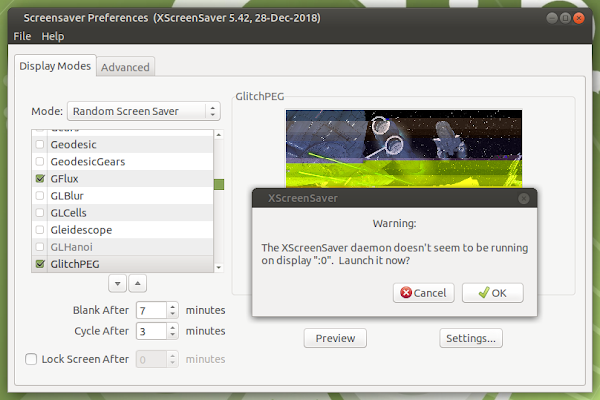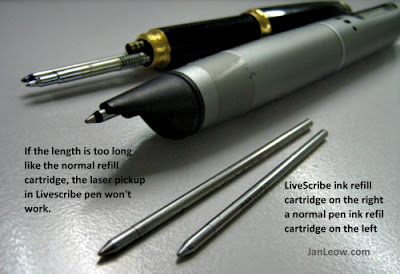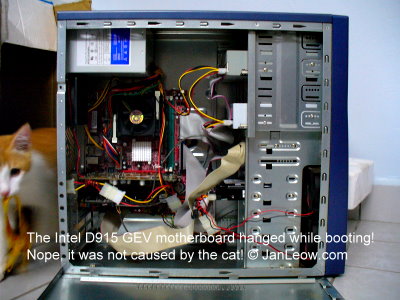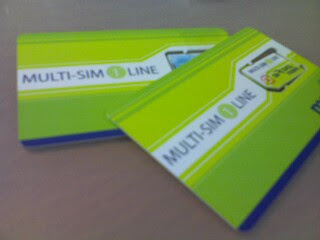While browsing around the Lazada online shopping app, I came across this Acasis Dual Bay 2.5” SSD HDD RAID Enclosure. I thought this would be useful since I got a bunch of spare hard disks lying around salvaged from various old laptops. After studying the product information and reading through some buyer’s comments, I’ve decided to give this hard disk case a go!
Requirements to Upgrade Old PC to Run Windows 10
Your old PC is lagging so much trying to run Windows 10? Depending on your computer specification, you may yet be able to revive it enough to keep it going. So far I have successfully upgraded a few old desktop computers. There was no need to throw it away and buy a new PC. Everything is running smoothly, and I could stream online movies and play some games on it too!
How to fix XScreenSaver daemon doesn't seem to be running on display ":0" error
XScreenSaver is still one of the best screensaver for Linux. It runs pretty well. There is enough variety and choice to fill your computer monitor to keep you amuse when the Linux OS is on idle. And, hey, you could even use the slideshow function to use it as a kind of picture frame display!
Installing LXLE Lightweight Linux
I am always on the lookout for lightweight Linux OS distro to install into my ye olde ancient computers. I’m not quite ready to dispose of these old PCs of mine and would like to see if I could squeeze out some useful life from them.
My old Intel D915GEV with the stuck heatsink and CPU was a good candidate to try this LXLE Linux. According to their website, this distro has light resource usage, though it was filled choc full of apps. Their philosophy was, a lightweight linux did not mean a stripdown version devoid of apps, but rather it reduced the number of apps running in the background using up resources.
Computer Heatsink stuck to CPU
While trying to fiddle with my old Intel D915GEV motherboard, I encountered a problem. It won’t boot! No boot up post screen. This PC is really old; I got it around 2005. With a Pentium 4 CPU, it is still an interesting piece of old hardware. However the CPU did run very hot. The fan & heatsink that came with it wasn’t really fitting, and I had changed it to a proper version. However the replaced heatsink was smaller and fan top speed was slower than the wrong fit version.
A black screen, no post boot up could mean several things. Some possibilities were: the motherboard was dead, there was not enough power from the PSU (Power Supply Unit). However this unit was very old and some parts could be somewhat rusted. I pressed the CPU and RAM and removed some unneeded peripherals, and voila! It booted! So it is still alive!
Haiku OS GRUB2 menu entry
Haiku is the current continuation of the old discontinued BeOS system. I had the BeOS installation CD a long time ago and played with it a little when it came out. It didn’t catch on and sort of fizzled out. But lived on as an open-sourced Haiku.
I was surprised to find Haiku as a form of BeOS still hanging around the internet. I have been curious about the various OS that have been developed and how the usability of the different OS compared against the big giant Microsoft and the interesting Linux OS.
LibreElec GRUB2 menu entry for booting
I first learned about LibreElec when I got my Raspberry Pi 4. Having played around with it to watch some movies and connect to Netflix, YouTube and Spotify in the little RPi SBC, I was thinking of installing it on my spare old PC.
LibreElec has a simple Linux shell making it very lightweight. It just concentrates on being a media player by running Kodi fully.
Cleaning Up Dusty Computers
I have a bunch of old computers which I would like to repurpose for experiments and other tasks. These old PCs were given to me by family members and some were salvage from the office. These were more than 10 years old and they were no longer capable of running the latest Windows 10. However they were still capable of running light weight operating system like Linux.
However before I could reuse them, I needed to clean them out as the dust accumulated inside was like a mini grey moss jungle, well one of it anyway. The rest had dust in hard to reach corners and on the board itself. Since they were old, I decided to do some drastic cleaning measures. I think most technician would've frown at my methods, but I found it to be truly effective! However a very thorough cleaning was no easy task and it took me the better part of an entire day to clean up one PC. With so many old computers at my disposable, it spanned several weekends just to clean them up! Fortunately with the pandemic lockdown and working from home, I have some spare time after hours to tinker with my various hobby projects!
Pokemon Go new gyms strategy for the lone casual player
One of the core game play is of course battling out rival teams and holding a gym to collect your gold coins rewards. With the coins collected you could exchange it for upgrading your backpack storage, Pokedex storage as well as other goodies including having a change of wardrobe for your trainer!

Celcom XPAX Prepaid SIM card must be upgraded to get 3G
I found it odd that the Celcom shop was selling 2G XPAX prepaid card when everyone else, Maxis, DiGi, etc were selling 3G enabled prepaid SIM cards. It seems like Celcom stock is slower moving compared with the other telcos. In order to have 3G/HSPA+ internet data connection, I need to change and upgrade my SIM card to a 3G version. And the shop that sold it to me didn't even informed me about it! And when I called up Celcom support sometime back, they were just as befuddle and didn't understand what was my problem. Why is it Celcom support so poor? Anyway,...

Celcom Xpax Data Connection is so poor!
Celcom was a pioneer for mobile phone technology and I heard they have one of the best coverage. Before I switched to Maxis some 20 years ago, I was using Celcom analogue mobile system. Nope, not the Motorola "brick" phone thankfully! It was the Microtac or something named like this from Motorola. Then came Maxis with their GSM system, and my friend persuaded me to change to Maxis and I have been with Maxis ever since.
I have never considered any other mobile telephone operator until now when I could not get any decent mobile signal strength from Maxis after moving to a new house. I recalled the previous owner was using Celcom line so I thought perhaps that telco should be getting good signal.
Surprise! Google Drive Storage is now 15GB
LiveScribe distributor Big'Ant in Malaysia is no more
I found it strange when my usual IT haunt at All IT Section 14 PJ suddenly removed all the Livescribe products. At first nobody seemed to know what was happening and they weren't able to sell me any of the accessories and replacements. So I searched online and obtained the contact number for K-One Technology / Big’Ant division. Called them up but nobody picked up the phone. After several futile attempts, it dawned onto me that this company may have gone bankrupt.
Device failure one after another! Must be Murphy's Law
[update 15/11/11]
Fixing my Intel D915 GEV computer system
Spend the better part of my late nights fixing up the good old Intel D915 GEV motherboard PC. Apparently the hard drive died causing the whole system to freeze up. Hard drive kaput means just change the dead drive without having to purchase the entire PC system, because if the motherboard died, it would be a major replacement. Unfortunately due to the flooding in Bangkok, Western Digital plant is underwater, and that plant account for 50% of the world's hard drive supply.
Which means there is a shortage of hard drive in the market driving up the prices 100% or more! When last I check some vendors are selling at double and some at triple the price! And in All IT Digital Mall section 14 PJ, much to my indignation the sales guy didn't even want to sell to me and was reluctant to give me any price indication!
I'm not going to spend that money yet until Bangkok recovers and Western Digital production is back online. Fortunately I still got an old 40GB PATA IDE WD 7200rpm drive. Well it won't be as fast as a SATA drive, but it will have to do for now.
Default Cluster Size for NTFS, FAT32, exFAT
Maxis Multi-SIM 1 Line
Meanwhile, I'm using the main SIM on my old Palm Centro nicknamed 'the Whiteberry'! Haha! The SIM card has no issue with this mobile phone.
It's been a long while since I typed on the teenie weenie keyboard so it is a little slow to tap out this blog!
New devices for my PC hobby
With rather limited time, I haven't gotten around to blog about my new found gadgets.
Basically, i bought myself a LiveScribe 2GB Pulse smartpen as they were letting go at RM400 which was within grasp for me to give this smartpen a go. This model may not be new, but still works just as good.
I've also upgraded my modem coz my old wireless-B router already knocked out sometime ago and i was mulling whether to get the Belkin share router modem. But when Aztech recent lauch their new router modem wifi-N with a usb port for NAS, it was 1/2 the price of Belkin, at RM149, so I went for it.
And finally, I couldn't wait any longer and decided to iindulge myself with the SanDisk Cruzer 32 GB. I could only get it from PineApple computer store meeting up with old friends. I use to patronize their shop however their prices are not as competitive against the Low Yatt based shops in Digital Mall. Still they gave me a reasonable price. Which wasn't too bad.
Now preparing it for security and perhaps even install Ubuntu Linux into this thumbdrive since it got quite a lot of space!
Faulty free gift - USB thumbdrive
The All IT PIC wasn't very keen to entertain me the first time round and to change the second time round to another gift would probably be a bigger hassle. Talk about consumer rights and poor customer service hiding behind the policy of redeemable free gifts are not entitled for exchanges. Looks like I will just end up using this as a useless pretty looking keychain. I guess if I ever want to store important precious data, I should only use brands that I know, at least the defect would be under controlled and at the very least warranty against product defects. Next time I will be more weary about unknown generic IT brands. Always better to pay a little more for peace of mind!
[update]
While browsing around the internet, I found people actually bought fake branded flash drive. How the fake flash drive worked is by showing false capacity, ie if the counterfeiter would make the chip inside the pen drive show up as a 2GB capacity thumb drive, but in actual reality, the memory chip could only hold 512MB of data. I guess the same falls for this faulty thumb drive that I got from All IT.
Why do they do that? To save money from putting in the required memory chips and sell it at the market value of the higher capacity, but in the end the product is faulty and you can't use it at all.
However there are some tools out there where you can fix the reported capacity to the actual capacity and thereby you could still use it but up to the real capacity. Well, kinda too late now that I have thrown it away.
Anyway at the current rate of decreasing price of flash drive, I could get a 4GB thumb drive for as cheap as RM20! Anyway, I have many flash drive and I'm aiming at the high capacity ones with my latest procurement at 64GB! Wow! And yes, it is not cheap!