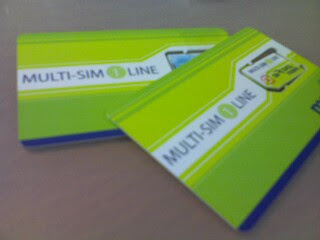Search Privacy is Making it Difficult to Judge What Web Visitors Want
Celcom XPAX Prepaid SIM card must be upgraded to get 3G
I found it odd that the Celcom shop was selling 2G XPAX prepaid card when everyone else, Maxis, DiGi, etc were selling 3G enabled prepaid SIM cards. It seems like Celcom stock is slower moving compared with the other telcos. In order to have 3G/HSPA+ internet data connection, I need to change and upgrade my SIM card to a 3G version. And the shop that sold it to me didn't even informed me about it! And when I called up Celcom support sometime back, they were just as befuddle and didn't understand what was my problem. Why is it Celcom support so poor? Anyway,...

My Internet was blocked by bad DNS
I checked my other PC in the LAN network including my mobile phone and they all could connect online. Looking at the error message, it said it was blocked by my browser. So the first thing that came to mind was my PC firewall. The quick way to test it was switching off the firewall. Unfortunately, no connection could be established.
The next step was to try disabling the anti-virus. Even that didn’t work.
Trying to pinpoint the error, I tried running other browsers. Perhaps my current Google Chrome browser was getting cranky. Unfortunately, Mozilla Firefox and Opera browser didn’t work either.
Finally, after giving the error message a second look, I realized the error message came from Open DNS. In my bid to overcome the blocking of certain sites by the Malaysian government, I have switched from TM net DNS primary/secondary servers to those of overseas.
A quick change on my Local Area Connection properties TCP/IPv4 Primary and Secondary DNS server address to another one, voila! My connection was established. This time I switched over to Google’s DNS server.
So most likely the Open DNS gateway servers were down, or they too started implement some kind of blocking procedure. Fortunately I still have some other alternate choices to try.
Well that solved my problem, though it took me about 2 hours to figure it out! What a time waster!
Wordpress is still the top blogging platform
The information was fairly new, published around mid of 2013. Information was compiled from Technorati top 100 blogs annual study. Looking at the pie chart, Wordpress has a whopping 52% usage as compared with other blogging platform be it self-hosted or from the Wordpress.com website.
DNS Servers in Malaysia and Overseas
For small office like mine, manually configuring each PC to a fixed IP was not such a big issue. However when setting the Internet Protocol TCP/IPv4 from DHCP to manual settings, the "obtain DNS servers address automatically" sections gets grayed out.
So I would need to key in the DNS servers manually in order for internet connection to work. Scrounging around the internet, I managed to gather all the local DNS Servers as well as some international ones too! I set up this list because I can't remember the DNS server address, so this post was made as sort of a note for me for quick access!
Google App is no longer free
I was rather surprised that Google was pulling out the free version of the Google App. However for those who has already signed up before 8/Dec/2012 news announcement were indeed rather fortunate! Google has been shrinking the free account features starting with reducing the number of inboxes available from 50 free users to 10 free users on 10/May/2011 for new signups. And now the bombshell, no more free Google app account offering!
Panda and Penguin, very potent web traffic killer
Lots of Interface Changes with Google Services and Facebook, for better or for worse
Perhaps the maxim, "If it ain't broke, don't fix it" rule should be followed. Having getting very comfortable with the way an interfaced was used, the Google and Facebook threw a curve ball at users and for better or for worse, we just have to grind our teeth and use whatever web interface these big boys throw at us.
Let's start with Gmail, I like the previous interface as the spacing was more compact and there was less wastage of space estate on page. Plus I could easily see more messages in one go. The new interface wasn't so nice in terms of spacing whether in message listing or composing messages. Although I could compact the message list to a certain extend but still a lot of space wastage. I still can bear with it though. But I would still prefer the old interface.
Google's Panda update is really killing my websites!
I could see from my StatCounter account, the website traffic plummeting! At first it hit my authoritative travel site, it went down by 60%. Along with it my income dropped 50% from it too. It was a lot of hard work compiling the facts and writing them, and had to contend with webmaster plagiarizing my site.
Later Google hit another of my travel site, which also reduce its web traffic by 70% and there after like a bulldozer it started to bludgeon all my websites! This month I see that it is also going after my blog with downward spiral of 70% from the original website traffic! I get only about 30% of the web traffic of what I use to get for the past many years.
Streamyx is absolutely bad today!
It's been a week long and Streamyx is still trying to fix its server or junction box or whatever. The connection is intermittent and if I do connect, is absolutely horrendously slow! Sent from Yahoo! Mail on Android |
[update 13/10/11]
How is one suppose to work if streamyx slows down to a crawl every few days? And this is definitely got nothing to do with the damaged undersea cable to the USA. Even accessing local website and data is so, so, so slow! Thumbs down yet again for streamyx. I think there is too many problems with streamyx for the month of October.
Streamyx down again due to Sg Way exchange problem
And yet again, my office streamyx was down again. Just last week we couldn't connect for more than 24 hours due to streamyx server problem. And now due to an exchange junction in Sungai Way the internet was down since 6am this morning.
Couldn't do any work until they fix it. So no choice but to wait for a few more hours. I requested to boss to switch to UNIFI. Perhaps that would resolve some of the frequent downtime of streamyx. The cost will double and there is no guarantee it will have more uptime since it is under the telecom company namely TM.
I have a friend who was complaining like mad about his poor download speed from UNIFI. Never getting the 80-90% of the stated speed. But basically UNIFI should be working according to as much as the stated figure.
Anyway never know until try. But once in will have to use it for the contract period.
Meanwhile my recent upgrade to windows 7 has left my dial-up modem dead. There is no drivers for it. So I can't even use the old slow dial-up to access internet.
Only a quick tap here using my mobile phone to kvetch a little!
---[update 11/10/11] ---
Maxis Multi-SIM 1 Line
Meanwhile, I'm using the main SIM on my old Palm Centro nicknamed 'the Whiteberry'! Haha! The SIM card has no issue with this mobile phone.
It's been a long while since I typed on the teenie weenie keyboard so it is a little slow to tap out this blog!