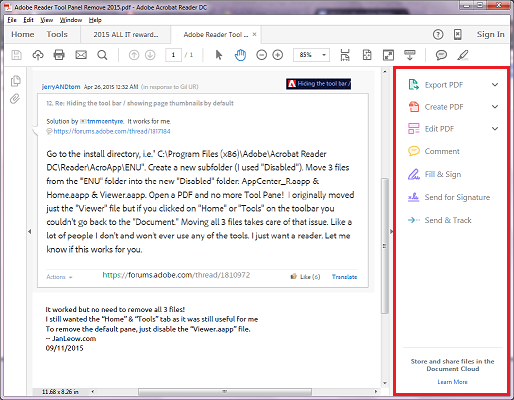
Hiding Adobe Acrobat Reader DC Toolbar Pane
With the new Windows 10 roll out this year, I've also updated my PDF reader to Adobe Acrobat Reader DC version. With this update though the interface looked more up-to-date, but why, oh, why must they move those handy buttons about? Instead it was a step backwards on productivity. What use to be just a click away like the comment tools, now take several steps to achieve the same thing. In addition, the right side tool panel is always set to open by default and there was no settings to stop it from appearing!
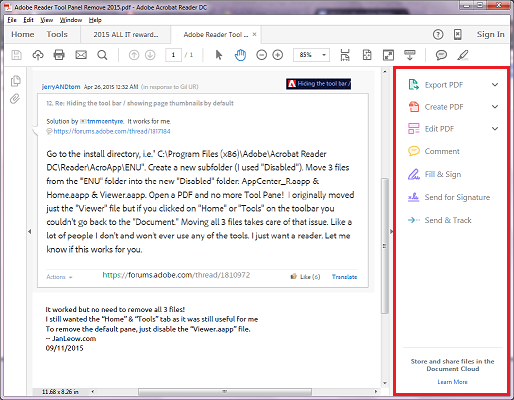
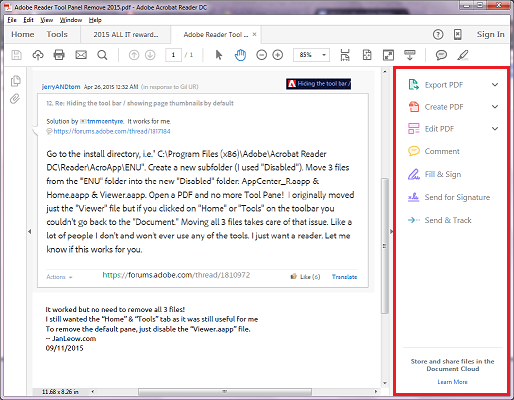
Subscribe to:
Posts (Atom)
