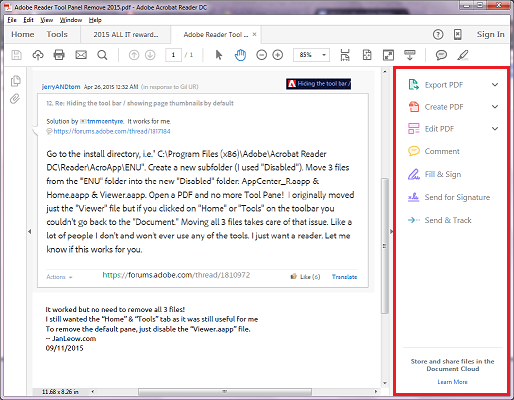
Scouring around the Adobe forum, I found a hack in a posting. It was a simple hack and very effective. All you need to do is move out some files and the pesky right side tool pane will not show by default when you open a PDF file. Since most of the time you just needed the Acrobat Reader to just read PDF files and not so much anything else. Zapping those files sure ease up on the annoyances.
Here's how to go about:
1. Navigate to "C:\Program Files (x86)\Adobe\Acrobat Reader DC\Reader\AcroApp\ENU"
or for those who still uses the 32 bit Windows version:
"C:\Program Files\Adobe\Acrobat Reader DC\Reader\AcroApp\ENU"
2. Create a sub-folder and call it "disabled" or any name you prefer
3. The suggestion was to move 3 files:
(i) AppCenter_R.aapp
(ii) Home.aapp
(iii) Viewer.aapp
After trying it out, the "Home" & "Tools" tab disappeared. So I opt for just removing the "viewer.aapp" file which was good enough to zap the right side tool pane from coming up each time you open a PDF file. So now everytime you open a PDF file, it opens in full page. Saves a step to click the arrow to minimize tool pane.
Now, if only I can find a solution for a short cut to my frequently used Adobe Reader tools.

3 comments:
Wow, thanks so much for posting this. Really helped me out. I was frustrated to no end with this unnecessary right side tools pane.
It's noticeable that JPG format is supposed to compress the dimensions of pictures in order that they are often simply transferred throughout the totally different computer systems with numerous configurations. A consumer can combine textual content together with the photographs to make a doc presentable. If you want to learn more about this topic please visit more
Thank you so much for this hack. Was getting so annoying to manually close the window.
Post a Comment