My internet connection was working fine just the day before. And this morning when I powered up my PC, no connection could be established. I didn’t know I have a bad DNS problem and was wondering what could be wrong.
I checked my other PC in the LAN network including my mobile phone and they all could connect online. Looking at the error message, it said it was blocked by my browser. So the first thing that came to mind was my PC firewall. The quick way to test it was switching off the firewall. Unfortunately, no connection could be established.
The next step was to try disabling the anti-virus. Even that didn’t work.
Trying to pinpoint the error, I tried running other browsers. Perhaps my current Google Chrome browser was getting cranky. Unfortunately, Mozilla Firefox and Opera browser didn’t work either.
Finally, after giving the error message a second look, I realized the error message came from Open DNS. In my bid to overcome the blocking of certain sites by the Malaysian government, I have switched from TM net DNS primary/secondary servers to those of overseas.
A quick change on my Local Area Connection properties TCP/IPv4 Primary and Secondary DNS server address to another one, voila! My connection was established. This time I switched over to Google’s DNS server.
So most likely the Open DNS gateway servers were down, or they too started implement some kind of blocking procedure. Fortunately I still have some other alternate choices to try.
Well that solved my problem, though it took me about 2 hours to figure it out! What a time waster!
Showing posts with label browsers. Show all posts
Showing posts with label browsers. Show all posts
Chrome New Apps Extension
Like I said, changes from Google are rather annoying and the recent Chrome changes made me scratched my head for many days. This year, Google has made a lot of changes to their apps and software. And changes means having to re-familiarize the layout on how you usually get your work done and re-learning where are all those buttons and settings!
So after the recent Chrome update, suddenly my Chrome App Shortcut extension dissappeared and was replaced with the history panel, which was also rather uglily miniturized. Initially I thought I messed up my Chrome settings but couldn't remember if I changed any settings. It was as though I had some amnesia to what I did wrong to Google Chrome.
So after the recent Chrome update, suddenly my Chrome App Shortcut extension dissappeared and was replaced with the history panel, which was also rather uglily miniturized. Initially I thought I messed up my Chrome settings but couldn't remember if I changed any settings. It was as though I had some amnesia to what I did wrong to Google Chrome.
Microsoft Outlook Live Will discontinue multiple linked account
Log in to Microsoft Outlook Live Hotmail account today and saw the message flash. It mentioned that it will discontinue the multiple linked account feature. The message didn't show again after I re-login. Looks like in the webmail world of Microsoft and Google, lots of changes were happening!
Google decided to merge the storage partition of Gmail, Drive and Google+ Photos (Picasa), which seemed rather convenient, and now Microsoft decided to disable the linked account feature, which was rather inconvenient but improved security.
In the online world, there is always this trade off between convenience versus security and they are usually mutually exclusive. If you want more convenience, you will get less security and vice versa. Knowing that black hat hackers are constantly probing and attempting to break into any online systems and email accounts, and losing your email was a big deal especially if it was your main account for banking, password recovery and other important correspondence. I suppose giving priority to security over convenience seemed like a logical choice.
Google decided to merge the storage partition of Gmail, Drive and Google+ Photos (Picasa), which seemed rather convenient, and now Microsoft decided to disable the linked account feature, which was rather inconvenient but improved security.
In the online world, there is always this trade off between convenience versus security and they are usually mutually exclusive. If you want more convenience, you will get less security and vice versa. Knowing that black hat hackers are constantly probing and attempting to break into any online systems and email accounts, and losing your email was a big deal especially if it was your main account for banking, password recovery and other important correspondence. I suppose giving priority to security over convenience seemed like a logical choice.
Google Toolbar for Firefox 5 is no more
Oh dear! Just found out that Google Toolbar will no longer support for Firefox 5 and beyond. There were some handy tools in it that I really liked such as the Google Search Box, Page Rank, Bookmarks and the New Tab Page and to a lesser extent the Sidewiki. Looks like I will have to migrate to other alternatives. Although I can force compatibility on Firefox 5 (most features worked except New Tab Page) eventually some components will not work due to changes in the APIs structure.
Yeah, sure I was really late in finding out about the discontinuation as I was rather busy lately. The announcement was made sometime at the end of July 2011:
Yeah, sure I was really late in finding out about the discontinuation as I was rather busy lately. The announcement was made sometime at the end of July 2011:
Bypassing DNS Block of TM Streamyx
Recently I noticed there was lag whenever I tried to access internet. I guess the recent government directive to Streamyx and other ISP providers in Malaysia in an attempt to use DNS block has resulted in a slower internet access. Such DNS blocking is futile as it was very easy to bypass DNS block.
The Malaysian government went against their promise (perhaps even illegal since it went against the MSC Malaysia Bill of Guarantee) of giving its citizen unrestricted access to the internet and instructed Malaysian Communication and Multimedia Commission (MCMC) to block off certain sites. So much for freedom of information. The reasoning behind it was to fight against piracy and against illegal file sharing sites. That’s the overt reasoning, I should think there is also a covert conspiracy to also shut off opposition website as well too since they did get a hammering during the 2008 general election as the opposition used the internet media to voice out their opinion thus making the current coalition losing so many Parliament seats that they are now so desperate to get back their 2/3 majority.
The Malaysian government went against their promise (perhaps even illegal since it went against the MSC Malaysia Bill of Guarantee) of giving its citizen unrestricted access to the internet and instructed Malaysian Communication and Multimedia Commission (MCMC) to block off certain sites. So much for freedom of information. The reasoning behind it was to fight against piracy and against illegal file sharing sites. That’s the overt reasoning, I should think there is also a covert conspiracy to also shut off opposition website as well too since they did get a hammering during the 2008 general election as the opposition used the internet media to voice out their opinion thus making the current coalition losing so many Parliament seats that they are now so desperate to get back their 2/3 majority.
Firefox 5 breaks Google Toolbar
The latest Firefox 5 update inadvertently broke the Google Toolbar. Frankly the version 5 came too fast in the wake of Firefox 4 which broke the Delicious bookmarking plugin.
Since I have several PC's, looks like i'm not going to update the rest of my PC's to Firefox 5 until Google comes up with an updated plugin.
--- [update 27/6/2011]
Found this thread in Mozilla support. By using this compatibility reporter extension, you could make Google Toolbar to work with Firefox 5. I gave it a try and it works! It also made my Trend Micro toolbar working in Firefox 5 too! Nice fix!
And finally I gave the Delicious toolbar a go too, and voila! It works! No need to wait for update from Delicious. Anyway, with the breaking of Delicious I found a better bookmarking service from Xmarks.com. Since I still got many bookmarks in Delicious, I guess I will be keeping both service for now.
The Google Toolbar 7.1.20110512W version works in Firefox 5.0 by using the Compatibility Reporter extension.
https://addons.mozilla.org/en-US/firefox/addon/add-on-compatibility-reporter/
Since I have several PC's, looks like i'm not going to update the rest of my PC's to Firefox 5 until Google comes up with an updated plugin.
--- [update 27/6/2011]
Found this thread in Mozilla support. By using this compatibility reporter extension, you could make Google Toolbar to work with Firefox 5. I gave it a try and it works! It also made my Trend Micro toolbar working in Firefox 5 too! Nice fix!
And finally I gave the Delicious toolbar a go too, and voila! It works! No need to wait for update from Delicious. Anyway, with the breaking of Delicious I found a better bookmarking service from Xmarks.com. Since I still got many bookmarks in Delicious, I guess I will be keeping both service for now.
The Google Toolbar 7.1.20110512W version works in Firefox 5.0 by using the Compatibility Reporter extension.
https://addons.mozilla.org/en-US/firefox/addon/add-on-compatibility-reporter/
End of Flock Browser
Aw, shucks. And I really liked the Flock browser. But when I received the announcement in my inbox:

Just too bad for me. Although it uses the same engine as Mozilla Firefox, it has added features to enhance it including the various social website integration. I suppose the Flock browser people decided to pull the plug and not maintain another version of the Mozilla Firefox browser.
So looks like I will have to revert back to good old Firefox. The latest update to Firefox 4.0 has some updated features. But somehow I noted that the Google Toolbar has some issues with it. I keep losing the Gmail button if I tried to customized the Firefox toolbars.
Well, it was good while it lasted. I have been using Flock for many years now. So will just have to re-acclimatized with the Firefox layout.
Support for Flock browsers will be discontinued as of April 26th, 2011. We would like to thank our loyal users around the world for their support, and we encourage the Flock community to migrate in the coming weeks to one of the recommended web browsers listed below.
Just too bad for me. Although it uses the same engine as Mozilla Firefox, it has added features to enhance it including the various social website integration. I suppose the Flock browser people decided to pull the plug and not maintain another version of the Mozilla Firefox browser.
So looks like I will have to revert back to good old Firefox. The latest update to Firefox 4.0 has some updated features. But somehow I noted that the Google Toolbar has some issues with it. I keep losing the Gmail button if I tried to customized the Firefox toolbars.
Well, it was good while it lasted. I have been using Flock for many years now. So will just have to re-acclimatized with the Firefox layout.
Google's WebP graphic format
Looks like Google is pushing for a new graphic format for website called WebP (pronounced "weppy". /(wĕpˈē)/). It is supposed to compress a picture further with a better average of 30% reduction in size in comparison with JPEG using a lossy compression format. Since many websites employ graphics to spice up the website content as well as illustration to explain a point, having a reduced size graphic would help speed up somewhat the loading time of a website and create a better user experience. Sort of reducing the World Wide Wait for a web page or website to load up.
Would it really matter? Granted I do have many graphic plastered around my website, but that little bit of extra loading time won't really make much difference because many a times I noticed the loading lag is not due from pictures but mostly from the JavaScript that trying to load up to show what's not like advertisement, analytics, flash, and various other website codes. That little extra won't mean much in terms of overall load time of your webpage, although if you take a grand view of the entire World Wide Web then of course the grand scale would be significant, just like saving a drop of clean water usage wouldn't matter much to you as an individual but would matter a lot if you look at the consumption of a community as whole.
If you really want a website to load up double quick or triple quick even, strip everything and just leave good ol' plain text! Now we will have a really super duper fast loading website without the overheads. Perhaps we should all revert to text browser like Lynx!
In the meantime, there is no need to rush headlong to convert your current crop of JPEG photos and pictures to WebP though you could experiment with this new format on your own PC. A wait and see would be good to see whether there will be a wider adoption of this new graphic format. You will need support from all the current browsers or your website would not be usable to everybody.
Would it really matter? Granted I do have many graphic plastered around my website, but that little bit of extra loading time won't really make much difference because many a times I noticed the loading lag is not due from pictures but mostly from the JavaScript that trying to load up to show what's not like advertisement, analytics, flash, and various other website codes. That little extra won't mean much in terms of overall load time of your webpage, although if you take a grand view of the entire World Wide Web then of course the grand scale would be significant, just like saving a drop of clean water usage wouldn't matter much to you as an individual but would matter a lot if you look at the consumption of a community as whole.
If you really want a website to load up double quick or triple quick even, strip everything and just leave good ol' plain text! Now we will have a really super duper fast loading website without the overheads. Perhaps we should all revert to text browser like Lynx!
In the meantime, there is no need to rush headlong to convert your current crop of JPEG photos and pictures to WebP though you could experiment with this new format on your own PC. A wait and see would be good to see whether there will be a wider adoption of this new graphic format. You will need support from all the current browsers or your website would not be usable to everybody.
Online Bookmarks
I’m using a lot of the online bookmark apps provided by the search engines like Google and Yahoo. I also a Delicious account for social bookmarking as well as trying out Google Chrome and Opera synchronized bookmarks. I’m all for using online bookmarks as it has one great advantage over using the browser’s bookmarking ability in that it is rather permanent in comparison and especially useful if you have access to several personal computers. For example your office PC, your home PC and your laptop PC can have access to the same bookmarks that you have stored.
In the early years of Windows, I use to have to backup up my bookmarks whenever I needed to completely reformat my hard drive (it was needed to be done very often as Windows 95 and 98 slowed down a lot after several months of usage or even started acting weird after installing buggy software).
Yahoo bookmarks
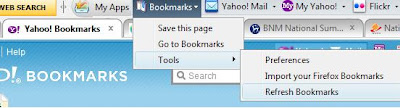
I believe Yahoo was the first to come up with the online bookmark by introducing it on their Yahoo Toolbar. It was great and I could preserved my favourite sites without fear of losing them should I forget to back up my browser favourites. However, lately it is become less friendly and with the latest Yahoo toolbar instalment, I found the drop down list wouldn’t show my bookmarks that was stored. Now that’s a bad move on Yahoo’s part. It is no wonder their share is declining and now they have to team up with Microsoft to take on Google.
Google bookmarks
In the between the decline of Yahoo toolbar usability, I started using Google bookmarks and also signed up for Delicious just to find out what’s is this about social bookmarking. Google bookmarks stayed pretty much the same from it first inception, installing Google toolbar provided the online bookmarking functionality. So I have no complaint about using it thus far.
Delicious bookmarks
As for Delicious, what started out as web based only now included functionality to the browser as well. However you do need to control how you tag your saved bookmarks to have some sense of navigating around. Of course it is entirely up to you to pigeonhole your bookmarks to be accessible via multiple tags, as for me, I keep it simple and use one at most two tags to identify my bookmarks for easier navigation. Despite being bought over by Yahoo, Delicious has remain superior than Yahoo Bookmark toolbar app.
Google Chrome and Opera Browser
The above apps only works for Internet Explorer and Firefox browsers. So what if you want to use Google Chrome or Opera? Then Google toolbar, Yahoo toolbar, Delicious toolbar will not work. These companies only target browsers that has the highest number of users. It makes sense to support software apps that have the biggest user base because it also serves as a marketing tool for Google and Yahoo. Fortunately Opera and Google Chrome came up with their own set of bookmark apps that tie in with their browser. By saving them onto the browser it will synchronise with your online account respectively. Thus you will need to sign up for an Opera community account to keep your bookmarks online, and Google account if you are using Google Chrome.
Between two browsers, I found that Google Chrome is more stable than that of Opera browser. Google uses your Google Docs to store and sync your bookmarks, an interesting way of syncing your favourites, eh? As for Opera, I find that the sync is not done very well and sometimes I get duplicates and sometime not updated at all.
Verdict
For Internet Explorer and Firefox, I will use the Google Bookmarks as well as Delicious as they prove to be the most robust. I’m going to uninstall Yahoo Bookmarks because the drop down list don’t even show any of my bookmarks at all despite refreshing it several times.
Between Opera and Chrome, the latter would be a better bet, however since I use multiple browsers to segregate my online work, I have to live with the poorer Opera bookmarking though I hope it will be improved in the future.
In the early years of Windows, I use to have to backup up my bookmarks whenever I needed to completely reformat my hard drive (it was needed to be done very often as Windows 95 and 98 slowed down a lot after several months of usage or even started acting weird after installing buggy software).
Yahoo bookmarks
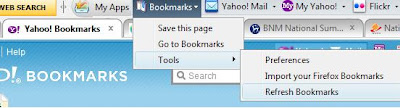
I believe Yahoo was the first to come up with the online bookmark by introducing it on their Yahoo Toolbar. It was great and I could preserved my favourite sites without fear of losing them should I forget to back up my browser favourites. However, lately it is become less friendly and with the latest Yahoo toolbar instalment, I found the drop down list wouldn’t show my bookmarks that was stored. Now that’s a bad move on Yahoo’s part. It is no wonder their share is declining and now they have to team up with Microsoft to take on Google.
Google bookmarks
In the between the decline of Yahoo toolbar usability, I started using Google bookmarks and also signed up for Delicious just to find out what’s is this about social bookmarking. Google bookmarks stayed pretty much the same from it first inception, installing Google toolbar provided the online bookmarking functionality. So I have no complaint about using it thus far.
Delicious bookmarks
As for Delicious, what started out as web based only now included functionality to the browser as well. However you do need to control how you tag your saved bookmarks to have some sense of navigating around. Of course it is entirely up to you to pigeonhole your bookmarks to be accessible via multiple tags, as for me, I keep it simple and use one at most two tags to identify my bookmarks for easier navigation. Despite being bought over by Yahoo, Delicious has remain superior than Yahoo Bookmark toolbar app.
Google Chrome and Opera Browser
The above apps only works for Internet Explorer and Firefox browsers. So what if you want to use Google Chrome or Opera? Then Google toolbar, Yahoo toolbar, Delicious toolbar will not work. These companies only target browsers that has the highest number of users. It makes sense to support software apps that have the biggest user base because it also serves as a marketing tool for Google and Yahoo. Fortunately Opera and Google Chrome came up with their own set of bookmark apps that tie in with their browser. By saving them onto the browser it will synchronise with your online account respectively. Thus you will need to sign up for an Opera community account to keep your bookmarks online, and Google account if you are using Google Chrome.
Between two browsers, I found that Google Chrome is more stable than that of Opera browser. Google uses your Google Docs to store and sync your bookmarks, an interesting way of syncing your favourites, eh? As for Opera, I find that the sync is not done very well and sometimes I get duplicates and sometime not updated at all.
Verdict
For Internet Explorer and Firefox, I will use the Google Bookmarks as well as Delicious as they prove to be the most robust. I’m going to uninstall Yahoo Bookmarks because the drop down list don’t even show any of my bookmarks at all despite refreshing it several times.
Between Opera and Chrome, the latter would be a better bet, however since I use multiple browsers to segregate my online work, I have to live with the poorer Opera bookmarking though I hope it will be improved in the future.
No to Internet Explorer
Ever have a tough time trying to convince your friends and family to abandon IE (Internet Explorer)? Well now the French and German government is recommending their citizen to switch to non-IE browser. Apparently IE6 has a major vulnerability in which "Internet Explorer can be caused to allow remote code execution." In fact the same vulnerability exists in IE7 and IE8 too.
If there is a time to switch to other browsers, anytime now would be good. I have been using Firefox for some time now, and have no regrets switching over. I've also tried out the other alternatives like Google Chrome, Opera and Safari. In fact all of them perform much better than IE. In terms of speed of loading a webpage, I find they are much faster by 5 to 10 seconds. And that's a lot of waiting time wasted if you are browsing many web pages.
However majority of the users are still relying on good old IE. Using my analytics on my website, most visitors are still dropping by my website using IE. Figure at about 50-70% of them still use IE for browsing.
Why the resistance? Perhaps resistance to change is the factor. Majority of the people are not really technical savvy and to switch over from say IE to Firefox would be a struggle for them.
Heck, even my dad struggled a lot when he was using Windows 2000, and when he switched over to Windows Vista, it took him a long time to finally settle down with it. And now Windows 7 is out and naturally he is resistant to change the operating system. And my dad is considered not too bad, if it was my dad-in-law, switching on the computer is a struggle for him (he didn't even know he has to switch on both the LCD display and the computer too! And he complained to me that his computer was not working!).
So as far as Internet Explorer goes, it will still dominate the browser market for a long time to come despite its shortcomings and despite the fact that there are better browsers like Firefox, Opera, or Chrome.
Here's something from Sitepoint about "IE must die", heh heh:
If there is a time to switch to other browsers, anytime now would be good. I have been using Firefox for some time now, and have no regrets switching over. I've also tried out the other alternatives like Google Chrome, Opera and Safari. In fact all of them perform much better than IE. In terms of speed of loading a webpage, I find they are much faster by 5 to 10 seconds. And that's a lot of waiting time wasted if you are browsing many web pages.
However majority of the users are still relying on good old IE. Using my analytics on my website, most visitors are still dropping by my website using IE. Figure at about 50-70% of them still use IE for browsing.
Why the resistance? Perhaps resistance to change is the factor. Majority of the people are not really technical savvy and to switch over from say IE to Firefox would be a struggle for them.
Heck, even my dad struggled a lot when he was using Windows 2000, and when he switched over to Windows Vista, it took him a long time to finally settle down with it. And now Windows 7 is out and naturally he is resistant to change the operating system. And my dad is considered not too bad, if it was my dad-in-law, switching on the computer is a struggle for him (he didn't even know he has to switch on both the LCD display and the computer too! And he complained to me that his computer was not working!).
So as far as Internet Explorer goes, it will still dominate the browser market for a long time to come despite its shortcomings and despite the fact that there are better browsers like Firefox, Opera, or Chrome.
Here's something from Sitepoint about "IE must die", heh heh:
Here's a tasty bit of schadenfreude for all of you troopers in the "Internet Explorer Must Die" Army: in the wake of the attacks on Google, the German, French, and Australian governments have all advised us to stop using Internet Explorer. Microsoft's Security Advisory points out that a vulnerability can be found in versions 6, 7, and 8, and recommends that you update to IE8 as soon as you can in order to take advantage of DEP -- Data Execution Protection. On the Microsoft Security Response Center's blog, you'll find videos explaining DEP and how it can help you.
It's important to remember, though, that any browser could be introducing undiscovered bugs and vulnerabilities right now. If you make the switch to another browser, it's important to always keep an eye out for updates, patches, and critical issues that could affect you.
Many of our readers and community members have long wanted an end to IE for good, and you'll find that exact sentiment in the majority of the responses posted about it on our Facebook page. Of course, many of these people had already abandoned Internet Explorer long ago in favor of other browsers, though some of you might be trapped on Internet Explorer at work. If you're in an IE-only workplace, what are your IT staff doing about this concern? We're curious here at SitePoint HQ, and we'd love to know how this issue may be affecting you. Drop us a line!
- Raena Jackson Armitage
Flock a better browser experience than Firefox
I decided to give Flock browser a try and see what it is like. Turn out to be rather interesting. I had a much better browsing experience than Firefox despite the fact that Flock is based on the same Mozilla Firefox engine.
Flock is meant to be useful for those who log in frequently to their social web sites like Facebook, Twitter, Flickr, YouTube, MSN Live, Delicious, etc. Since I have almost all of the above accounts, so may as well give Flock a try. Mind you I already other browsers installed in my Windows Vista with the inclusion of Flock I now have a total of five web browsers installed!
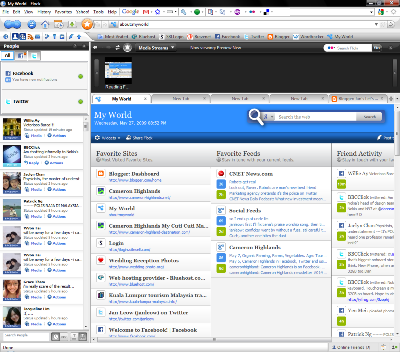 For those who are already using Firefox fulltime switching to Flock is a piece of cake as all the Firefox functions remains intact. After installation, Flock would also ask whether you want to import any settings from one your browsers, so I chose Firefox. The importation was smooth and surprise was that the Yahoo toolbar was imported in as well! Since I was more of Google toolbar user and Flock was similar to Firefox, I could download and install the Google toolbar into Flock without any problem.
For those who are already using Firefox fulltime switching to Flock is a piece of cake as all the Firefox functions remains intact. After installation, Flock would also ask whether you want to import any settings from one your browsers, so I chose Firefox. The importation was smooth and surprise was that the Yahoo toolbar was imported in as well! Since I was more of Google toolbar user and Flock was similar to Firefox, I could download and install the Google toolbar into Flock without any problem.
Next, I log into my social web sites and let Flock save the settings for each site so that I don't have log in again when I restart Flock in future. Flock has a few ways to keep track of what's happening in your social circle. One via the sidebar, one via the My World page, in addition the Facebook chat and notification would be displayed at the status at the bottom of the browser.
So now whatever has been going on in those social web sites like Facebook or Twitter you can see it happening in an instance. Though I doubt I will always be checking it all the time as though I got nothing to do except when I may need some diversion or something I could poke around those sites and see what's happening!
Another feature is the webmail function, it could check whether new incoming mail has been received in your Gmail and Yahoo account. I said "and" that means it could check both, so all you got to do is log into those account and save the settings to Flock and let the browser do the rest.
Since all functions are based on logging in, you may want to set a master password to secure Flock for privacy and other people from meddling with your account settings.
So what happens if somebody wants to use your PC to surf the net? Since I have so many browsers, I'll just ask them to use the other browsers available without having them to use Flock.
So far I've been using Flock browser for a week now and have been customizing it to make it more useful. And it seems to be more stable than Firefox which seems to crash all the time. So looks like I will be using Flock as my default browser.
Flock is meant to be useful for those who log in frequently to their social web sites like Facebook, Twitter, Flickr, YouTube, MSN Live, Delicious, etc. Since I have almost all of the above accounts, so may as well give Flock a try. Mind you I already other browsers installed in my Windows Vista with the inclusion of Flock I now have a total of five web browsers installed!
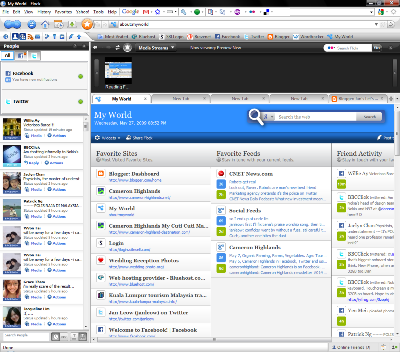 For those who are already using Firefox fulltime switching to Flock is a piece of cake as all the Firefox functions remains intact. After installation, Flock would also ask whether you want to import any settings from one your browsers, so I chose Firefox. The importation was smooth and surprise was that the Yahoo toolbar was imported in as well! Since I was more of Google toolbar user and Flock was similar to Firefox, I could download and install the Google toolbar into Flock without any problem.
For those who are already using Firefox fulltime switching to Flock is a piece of cake as all the Firefox functions remains intact. After installation, Flock would also ask whether you want to import any settings from one your browsers, so I chose Firefox. The importation was smooth and surprise was that the Yahoo toolbar was imported in as well! Since I was more of Google toolbar user and Flock was similar to Firefox, I could download and install the Google toolbar into Flock without any problem.Next, I log into my social web sites and let Flock save the settings for each site so that I don't have log in again when I restart Flock in future. Flock has a few ways to keep track of what's happening in your social circle. One via the sidebar, one via the My World page, in addition the Facebook chat and notification would be displayed at the status at the bottom of the browser.
So now whatever has been going on in those social web sites like Facebook or Twitter you can see it happening in an instance. Though I doubt I will always be checking it all the time as though I got nothing to do except when I may need some diversion or something I could poke around those sites and see what's happening!
Another feature is the webmail function, it could check whether new incoming mail has been received in your Gmail and Yahoo account. I said "and" that means it could check both, so all you got to do is log into those account and save the settings to Flock and let the browser do the rest.
Since all functions are based on logging in, you may want to set a master password to secure Flock for privacy and other people from meddling with your account settings.
So what happens if somebody wants to use your PC to surf the net? Since I have so many browsers, I'll just ask them to use the other browsers available without having them to use Flock.
So far I've been using Flock browser for a week now and have been customizing it to make it more useful. And it seems to be more stable than Firefox which seems to crash all the time. So looks like I will be using Flock as my default browser.
IE vs Firefox, Opera, Chrome browsers
Internet Explorer is still bloated and slow as ever. And it is very telling. Just open your Gmail account and click on any inbox entry. It takes 5 long seconds for the message to open. It takes just as long to return to the Inbox list. In comparison, Firefox, Opera and Chrome takes only an instant. I couldn't even start counting the seconds (you know, one thousand one, one thousand two, etc to denote an estimated one second duration) for any of the 3 alternates to IE.
In terms of page loading, Firefox, Opera and Chrome browser all wins hands down against Internet Explorer. Much as I would like to avoid using IE, I still need to check my web site display every once in awhile to see if the layouts and alignment are in order or not.
Too bad for us Web Developers like us who dislike using Internet Explorer, but there are still a large number of people out in the World Wide Web who don't know about the better browser alternatives. And so I have to keep IE around just to make sure the web site will load up properly. And still Microsoft seemed to be aimless and aloof about their slow bloated inefficient browser and feel rather contented about their browser market share of about 60%-70%. Even with Firefox and Chrome slowly eating up small slices of the browser market ever so slowly, is Microsoft doing anything to improve their browser or are they going to strong arm their competitors and hobble them with a law suit like what they did with Netscape Navigator?
In terms of page loading, Firefox, Opera and Chrome browser all wins hands down against Internet Explorer. Much as I would like to avoid using IE, I still need to check my web site display every once in awhile to see if the layouts and alignment are in order or not.
Too bad for us Web Developers like us who dislike using Internet Explorer, but there are still a large number of people out in the World Wide Web who don't know about the better browser alternatives. And so I have to keep IE around just to make sure the web site will load up properly. And still Microsoft seemed to be aimless and aloof about their slow bloated inefficient browser and feel rather contented about their browser market share of about 60%-70%. Even with Firefox and Chrome slowly eating up small slices of the browser market ever so slowly, is Microsoft doing anything to improve their browser or are they going to strong arm their competitors and hobble them with a law suit like what they did with Netscape Navigator?
Subscribe to:
Comments (Atom)
