Flock is meant to be useful for those who log in frequently to their social web sites like Facebook, Twitter, Flickr, YouTube, MSN Live, Delicious, etc. Since I have almost all of the above accounts, so may as well give Flock a try. Mind you I already other browsers installed in my Windows Vista with the inclusion of Flock I now have a total of five web browsers installed!
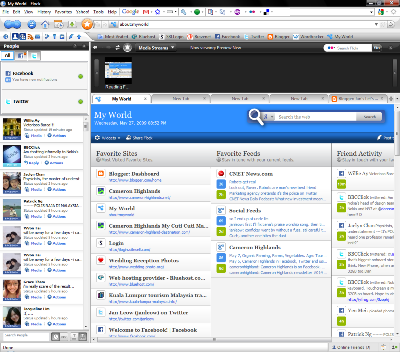 For those who are already using Firefox fulltime switching to Flock is a piece of cake as all the Firefox functions remains intact. After installation, Flock would also ask whether you want to import any settings from one your browsers, so I chose Firefox. The importation was smooth and surprise was that the Yahoo toolbar was imported in as well! Since I was more of Google toolbar user and Flock was similar to Firefox, I could download and install the Google toolbar into Flock without any problem.
For those who are already using Firefox fulltime switching to Flock is a piece of cake as all the Firefox functions remains intact. After installation, Flock would also ask whether you want to import any settings from one your browsers, so I chose Firefox. The importation was smooth and surprise was that the Yahoo toolbar was imported in as well! Since I was more of Google toolbar user and Flock was similar to Firefox, I could download and install the Google toolbar into Flock without any problem.Next, I log into my social web sites and let Flock save the settings for each site so that I don't have log in again when I restart Flock in future. Flock has a few ways to keep track of what's happening in your social circle. One via the sidebar, one via the My World page, in addition the Facebook chat and notification would be displayed at the status at the bottom of the browser.
So now whatever has been going on in those social web sites like Facebook or Twitter you can see it happening in an instance. Though I doubt I will always be checking it all the time as though I got nothing to do except when I may need some diversion or something I could poke around those sites and see what's happening!
Another feature is the webmail function, it could check whether new incoming mail has been received in your Gmail and Yahoo account. I said "and" that means it could check both, so all you got to do is log into those account and save the settings to Flock and let the browser do the rest.
Since all functions are based on logging in, you may want to set a master password to secure Flock for privacy and other people from meddling with your account settings.
So what happens if somebody wants to use your PC to surf the net? Since I have so many browsers, I'll just ask them to use the other browsers available without having them to use Flock.
So far I've been using Flock browser for a week now and have been customizing it to make it more useful. And it seems to be more stable than Firefox which seems to crash all the time. So looks like I will be using Flock as my default browser.

No comments:
Post a Comment