XScreenSaver is still one of the best screensaver for Linux. It runs pretty well. There is enough variety and choice to fill your computer monitor to keep you amuse when the Linux OS is on idle. And, hey, you could even use the slideshow function to use it as a kind of picture frame display!
XScreenSaver-demo is no longer installed by default on most Linux distro. However you could download it using the Synaptic Package Manager. Search for and download the XScreenSaver-demo together with the screensaver data packaged. If your PC can handle the graphics, you could also download the GLdata. For fun, you could also download the dreaded BSOD (Blue Screen Of Death) screensaver. You might get taken aback when the BSOD shows up. It is quite a lot of laugh with some of the funny errm... "error" messages.
After installing it, you would need to start it up manually in order to use it. That’s kind of a hassle. The point of the screensaver is to have it autostart and have it display after a set period of idleness.
Most distros have their own built-in autostart launcher. You just need to find it and add XSreenSaver-Demo to its list of apps to start during the startup. The problem was that when I added it the app or command, this irritating error showed up:
➤ XScreenSaver daemon doesn't seem to be running on display ":0"
After digging around many forums, I found many have no idea why. Then I realized the reason for this error. The command to auto start this screensaver was wrong.
When adding the app or command, this would showed:
➤ xscreensaver-demo
This would inadvertently trigger the error message because the daemon was not started yet. The correct command to insert in the autostart would be to remove the "demo" from the command
➤ xscreensaver
Or better yet, add the -nosplash command to avoid seeing any notification altogether
➤ xscreensaver -nosplash
This would startup the daemon, and the XScreenSaver would blank at the prescribed idle time. No more of that XScreenSaver daemon doesn't seem to be running on display ":0" nonsense! Hope the above helped!
Cheers!
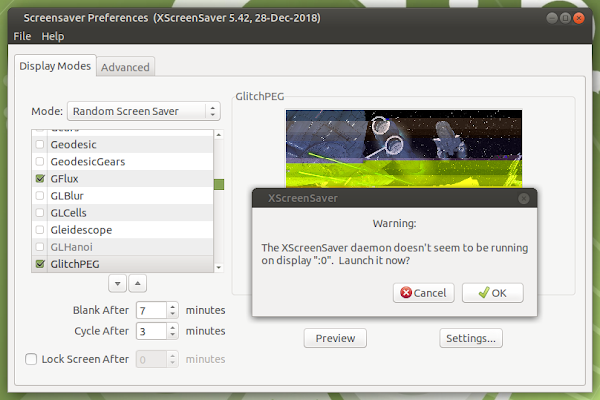
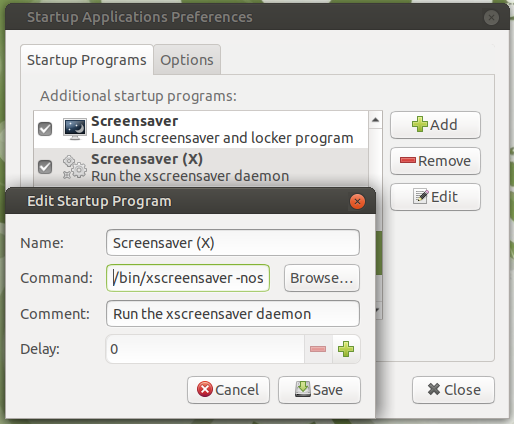

No comments:
Post a Comment