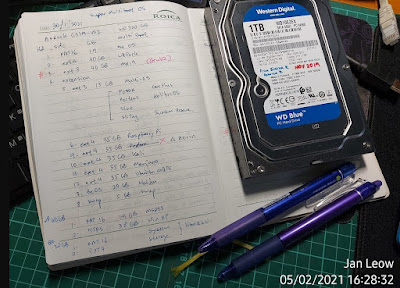Your old PC is lagging so much trying to run Windows 10? Depending on your computer specification, you may yet be able to revive it enough to keep it going. So far I have successfully upgraded a few old desktop computers. There was no need to throw it away and buy a new PC. Everything is running smoothly, and I could stream online movies and play some games on it too!
What To Do With Old Computers and Laptops
So you got your hands on some old computers and laptops. Depending how old it is, you could either consign it to the recyclers, especially if it is way too old, or try to revive it for some other purpose. Previously I usually got rid of them when I obtained a new PC. However these old computers and laptops could still run and they may yet be of good use. And that’s what I did.
Haiku OS GRUB2 menu entry
Haiku is the current continuation of the old discontinued BeOS system. I had the BeOS installation CD a long time ago and played with it a little when it came out. It didn’t catch on and sort of fizzled out. But lived on as an open-sourced Haiku.
I was surprised to find Haiku as a form of BeOS still hanging around the internet. I have been curious about the various OS that have been developed and how the usability of the different OS compared against the big giant Microsoft and the interesting Linux OS.
LibreElec GRUB2 menu entry for booting
I first learned about LibreElec when I got my Raspberry Pi 4. Having played around with it to watch some movies and connect to Netflix, YouTube and Spotify in the little RPi SBC, I was thinking of installing it on my spare old PC.
LibreElec has a simple Linux shell making it very lightweight. It just concentrates on being a media player by running Kodi fully.
GRUB2 Menu Entry Manually Set Up For Non-Detected Linux & Other OS
My earlier post about super multi-boot using Linux GRUB2 as my main boot loader and menu selection had been fun to do! There were also some tricky issues such as some OS need to be installed first before Linux and other OS could be installed.
Now we come to the issue of those Linux OS that could not automatically be detected by way of issuing terminal command ‘update-grub’ and had to be manually written into the GRUB configuration. I scoured the web for the commands and there were some variations to the menu entry. In some cases, some amount of tweaking was required in order to get it to work.
How Much Hard Disk Space to Allocate for each Linux and Windows Multiboot OS
During my preparation for a super multiboot computer, I needed to know how much hard disk space to allocate for the various Linux, DOS/Windows and alternate operating systems. These were usually easy to check by visiting each of the distros websites. Anyway, I took some gparted partition manager screenshot of my hard disk, hopefully this would give a fair idea of how much space each distro used up.
How To Build a Super Multi-Boot Linux OS
Having cleaned up several of my old PCs, I’ve decided to embark on my next project. To make a super multi-boot OS system with Linux, DOS, Windows XP and alternate operating systems. Dual-booting is fairly easy, but multi-booting with 10 OSes, now that would be a feat! In order to cram in so many OS, some prior preparation would be needed. Since these are old PCs with Pentium 4, Dual-Core and Core 2 Duo, I would need to look for pretty lightweight Linux. I also wanted some alternative non-linux, non-Windows OS.
Hiding Adobe Acrobat Reader DC Toolbar Pane
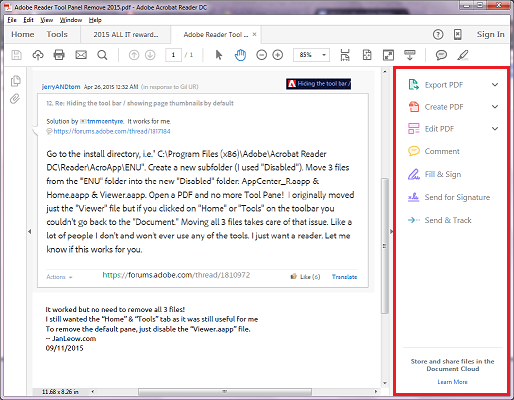
My Internet was blocked by bad DNS
I checked my other PC in the LAN network including my mobile phone and they all could connect online. Looking at the error message, it said it was blocked by my browser. So the first thing that came to mind was my PC firewall. The quick way to test it was switching off the firewall. Unfortunately, no connection could be established.
The next step was to try disabling the anti-virus. Even that didn’t work.
Trying to pinpoint the error, I tried running other browsers. Perhaps my current Google Chrome browser was getting cranky. Unfortunately, Mozilla Firefox and Opera browser didn’t work either.
Finally, after giving the error message a second look, I realized the error message came from Open DNS. In my bid to overcome the blocking of certain sites by the Malaysian government, I have switched from TM net DNS primary/secondary servers to those of overseas.
A quick change on my Local Area Connection properties TCP/IPv4 Primary and Secondary DNS server address to another one, voila! My connection was established. This time I switched over to Google’s DNS server.
So most likely the Open DNS gateway servers were down, or they too started implement some kind of blocking procedure. Fortunately I still have some other alternate choices to try.
Well that solved my problem, though it took me about 2 hours to figure it out! What a time waster!
Nested Cloud Storage and NTFS Symbolic Link
Scrounging around the internet I found you could do some rather interesting sync and backup using the cloud storage on offer.
As of this writing, I have:
Google Drive = 15GB variable with email storage
SkyDrive = 7GB plus a free 1 year 20GB storage for being a Windows Phone user
DropBox = 2GB, can be bump up by doing various task, and recently a link from my mobile Samsung Note 2 gave me a bonus 48GB storage for two years!
Box.com = 10GB
Ubuntu One = 5GB
Amazon = 5GB
Apple iCloud = 5GB
Chrome New Apps Extension
So after the recent Chrome update, suddenly my Chrome App Shortcut extension dissappeared and was replaced with the history panel, which was also rather uglily miniturized. Initially I thought I messed up my Chrome settings but couldn't remember if I changed any settings. It was as though I had some amnesia to what I did wrong to Google Chrome.
Default Cluster Size for NTFS, FAT32, exFAT
Bypassing DNS Block of TM Streamyx
The Malaysian government went against their promise (perhaps even illegal since it went against the MSC Malaysia Bill of Guarantee) of giving its citizen unrestricted access to the internet and instructed Malaysian Communication and Multimedia Commission (MCMC) to block off certain sites. So much for freedom of information. The reasoning behind it was to fight against piracy and against illegal file sharing sites. That’s the overt reasoning, I should think there is also a covert conspiracy to also shut off opposition website as well too since they did get a hammering during the 2008 general election as the opposition used the internet media to voice out their opinion thus making the current coalition losing so many Parliament seats that they are now so desperate to get back their 2/3 majority.
Reinstalling my Windows
I guess my office PC Windows was getting way to cranky and it was time to blast it to smithereens and reinstall Windows again. It had a good run of 3 years but now it is like a wheel that is no longer round giving a very rough ride whenever I was using it.
The reinstallation was a tedious process. Although reinstalling windows was quick taking only a couple of hours. Putting back the necessary software like Microsoft Office, the various browsers, anti-virus, and various tweaking, configuration, updating… while still doing sales work at the same time is really complicated!
This time round I figure I won't be using the POP3 for my email and use the alternate IMAP instead so that wherever I may be whether at home, at work or on the road I will see the same email logging in either with Outlook, Windows Live Mail, Linux Evolution, Android phone or just logging in via Webmail.
However my current office web hosting company do not have IMAP but I did set up an alternate email storage in Google App using a sub domain. So I will try this for awhile. The only problem with this method is that all my outgoing email will have the "…send on behalf of…" which makes the email headers looked kinda ugly. Tried several options but still ended up with the ugly headers. Well no choice, google wanted to make sure spammers won't spoof their email address when using the gmail email system. Only way to avoid it is to send via the original account, but I won't be able to keep the outgoing email in the Google App account. Will just have to see which way to go about it.
Meanwhile it has taken about two days of installing back the necessary software. There may be some other less often used software that were not installed. Well if I need to use them I will install them, so in the meanwhile, my Windows reinstallation is breezier and faster when all the gunk has been cleared out from the PC with a clean install. So no more blue screen of death and warning messages of not shutting down my PC properly. Yes!
streamyx internet lagging slow
I'm getting a lot of drop connection from streamyx again today. Either the websites I'm visiting are slow or streamyx has a bad international connection, or perhaps they are in cahoots with BN trying to prevent people from watching opposition video or what I don't know. I'm just trying to do some research and perhaps even trying to update my Sony Ericson Xperia X10 android software to version 2. I think I will do the update next time. For now the lagging part is just too slow!
Sometimes PC cannot connect streamyx but it is PC fault
Spend the better part of the morning troubleshooting why my office PC cannot connect to Streamyx. At first I thought Streamyx may be having problem. Then I tried to reset the the modem router by switching off then on again and still my PC would not connect even though I got a steady DSL light on my modem router.
Finally I have to do a reboot but I kept this to the last minute as rebooting Windows takes up 5 to 10 minutes (ya, ya ask Mr Bill why Windows always take so long to boot up…) and that seemed to do the trick.
Somehow something didn't start up correctly during the earlier boot and rebooting seemed to restart the necessary services to get the internet connection.
Computers worked very strangely, though it may work well most of the time, sometimes the logic processer go into a loop and go crazy. Like the other day my house PC display went funny colors and felt as though the graphic card may be on the fritz but actually a simple time consuming reboot did the trick. And why time consuming? Coz I don't know why my house PC takes so long to shut down before re-starting. Not sure it is because I installed the 64bit version of Windows 7 and it gets very cranky with an AMD system. Perhaps an Intel CPU system would be more palatable for Windows. Thus Wintel as some of the publication like to put it.
Well sometimes I buck the mainstream hardware and support AMD. After all why let Intel become like a monopoly like Windows is almost a monopoly. You don't have a Windows in your PC it becomes very difficult to work because of compatibility issues.
Anyway, I got my internet connection back from my good old cranky computer (well most computers whether new or old are cranky anyway).
Cheers!
Website down coz Bluehost is moving Data Center
Oh, oh… Looks like all my websites hosted on Bluehost is down. Bluehost is moving their servers to a brand new data center complete with advanced temperature control, custom server racks and dozens of improvements that suppose to provide customers like me with better quality.
Unfortunately it also means they have to take down my web hosting account while moving the web servers physically from one location to another. Due to the time zone difference, I was not sure when my web sites will be down although they said they were shifting to the new data center between 9 PM, March 27th and 5 AM March 28th (MDT). I didn't have time zone checker so to convert the time to my local time.
Fortunately, my subdomains are latched on to various services like Blogger and Tumblr etc. So I can still blog somewhere. Other than that, my main site is down.
Anyway, all my web sites are down for now. So I can't do much tweaking or hacking on my main site for now. I was trying to test out the random text using either the PHP script or CGI Perl script for SSI.
I hope the IP for my website still remain the same, I think something might break along the way. Hopefully not too serious that I cannot fix.
Oh, well, take break and have a Kit-Kat I suppose… J
Streamyx kinda slow today
I wonder if Streamyx/TMnet is back to its old tricks again. I find the broadband speed today to be rather laggy and slow. I tried to reset the router modem. Also checked whether my colleague was surfing any YouTube sites, but there weren't any heavy downloading. So the main culprit is Streamyx is slow today!
The school holidays week is underway and as usual there would be a lot of kids surfing the internet downloading stuffs or watching movies online. But that should be no cause for TMnet/Streamyx to do their ungly thing and slow down everybody! I thought that period was passé when competitors like P1 Wimax with their "cut the line" slogan and recently the YTL YES Wimax broadband should shake up Streamyx into improving it services.
Perhaps Streamyx want to make more money by selling their more expensive UNIFI broadband service and give the slower bandwidth guys like us a hard time!
Bah! In terms of speed per payment, Malaysia is still lagging behind many other countries. We should be getting faster bandwidth speed for the amount we are paying! I guess the get rich quick mentality is still alive and kicking in Malaysia. So much for Malaysia Boleh…!
My PC is rather slow on certain aspects
I'm not sure whether it is due to Windows 7 which is rather slow in my AMD 64 computer or whether my 2 year old hardware is aging, but I feel the hardware part is rather unlikely as I tried booting up the system using Ubuntu Linux and making a comparison. Although I don't get to use Windows 7 in my office, a quick check on my colleague's Windows 7 and her PC is running quick as a breeze. Not every job or application is slow in my house box, only certain aspects of the PC is slow. Boot up speed is expected whether at home or at work, Windows always loads up lots of applets and services which tend to take up some 5 minutes before you are ready to go.
I have two issues with my AMD/Windows 7 setup, large file transfer and shutdown process. My external hard drive, the WD My Book using firewire connection is especially slow when it comes to large file transfer. And the Windows 7 shutdown also takes ages! It takes as long as 10 minutes to quit! Now that is far too long! Even my Windows Vista at work takes less than 3 minutes to shutdown.
Strangely when I tried my PC with Ubuntu Linux live CD, the file transfer was so much faster. With my Puppy Linux, it was blazingly fast! Perhaps too fast as it started to have errors when transfer huge amount of files. So I decided to stick back with Ubuntu Linux for a more stable file transfer environment.
I suspect installing Windows 7 in the 64bit mode is not as good as I thought and might have compatibility issues with an AMD system. The only way to know for sure is to reinstall Windows 7 in 32 bit mode or change my hardware to an Intel based system. I'm neither keen on either mode the former being tedious and time consuming while the latter cost money and I'm not ready to throw in good money for a hardware upgrade just yet.
Since the issue is just file transfer and shutdown, I opted in to install a Linux system using Ubuntu to resolve the former while I just have to grit my teeth and wait for the shutdown process for the latter. I could always just flick the off switch on the mains if I didn't want to wait which is not always a good idea as Windows 7 may be writing something into the hard drive and might risk corrupting the data.
Anyway, just have to work around the slow Windows 7 issues and a good excuse to install Ubuntu 10.10 which I have not come around to do!
No to Internet Explorer
If there is a time to switch to other browsers, anytime now would be good. I have been using Firefox for some time now, and have no regrets switching over. I've also tried out the other alternatives like Google Chrome, Opera and Safari. In fact all of them perform much better than IE. In terms of speed of loading a webpage, I find they are much faster by 5 to 10 seconds. And that's a lot of waiting time wasted if you are browsing many web pages.
However majority of the users are still relying on good old IE. Using my analytics on my website, most visitors are still dropping by my website using IE. Figure at about 50-70% of them still use IE for browsing.
Why the resistance? Perhaps resistance to change is the factor. Majority of the people are not really technical savvy and to switch over from say IE to Firefox would be a struggle for them.
Heck, even my dad struggled a lot when he was using Windows 2000, and when he switched over to Windows Vista, it took him a long time to finally settle down with it. And now Windows 7 is out and naturally he is resistant to change the operating system. And my dad is considered not too bad, if it was my dad-in-law, switching on the computer is a struggle for him (he didn't even know he has to switch on both the LCD display and the computer too! And he complained to me that his computer was not working!).
So as far as Internet Explorer goes, it will still dominate the browser market for a long time to come despite its shortcomings and despite the fact that there are better browsers like Firefox, Opera, or Chrome.
Here's something from Sitepoint about "IE must die", heh heh:
Here's a tasty bit of schadenfreude for all of you troopers in the "Internet Explorer Must Die" Army: in the wake of the attacks on Google, the German, French, and Australian governments have all advised us to stop using Internet Explorer. Microsoft's Security Advisory points out that a vulnerability can be found in versions 6, 7, and 8, and recommends that you update to IE8 as soon as you can in order to take advantage of DEP -- Data Execution Protection. On the Microsoft Security Response Center's blog, you'll find videos explaining DEP and how it can help you.
It's important to remember, though, that any browser could be introducing undiscovered bugs and vulnerabilities right now. If you make the switch to another browser, it's important to always keep an eye out for updates, patches, and critical issues that could affect you.
Many of our readers and community members have long wanted an end to IE for good, and you'll find that exact sentiment in the majority of the responses posted about it on our Facebook page. Of course, many of these people had already abandoned Internet Explorer long ago in favor of other browsers, though some of you might be trapped on Internet Explorer at work. If you're in an IE-only workplace, what are your IT staff doing about this concern? We're curious here at SitePoint HQ, and we'd love to know how this issue may be affecting you. Drop us a line!
- Raena Jackson Armitage