Which should you use? Wordpress vs Blogger. And when I say Wordpress as in self hosted Wordpress not the free hosted one at Wordpress.com. So maybe this comparison may not be so good, because Blogger/Blogspot is free hosted. So maybe the comparison should be self hosted blog vs free hosted blog.
Anyway, I am using both self hosted Wordpress and Google Blogger/Blogspot. Both has their pros and cons. Sometimes we don't want to rely 100% on the free offering because we may not be able to control what happens to the free hosted blog. However Google is a big and cash rich company so there is some assurance that Blogger/Blogspot will not have a major change in its structure anytime soon.
Wordpress as a free open source software has been improving over the years and it is getting better and better. With better user interface and ease of publishing as well as the many free template offering, one could easily set up on a web hosting company and start blogging or creating a website almost immediately.
However doing a self hosted blog like Wordpress do require some good maintenance. You must always make sure you have hardened it against malicious hackers. Just recently I receive some warning from my Wordpress security that some hacker from Ukraine tried to do SQL injection. They even attempted to guess what kind of plugin that I have and exploit those weaknesses found in those plugin that has not been properly programmed. And before that some Koren hacker also attempted to hack into my Wordpress installation.
I don't know why my Wordpress installation is now the target of malicious hacker nowadays. I never experience any on my other website Wordpress installation. Anyway one could never be careful. So If you are not the kind that like to update your installation and putting up various security to protect your installation, it might be best that you avoid installing Wordpress onto a self hosted web hosting company.
And the alternative? Build a free website using blogger/blogspot. Why didn't I suggest the free alternative at Wordpress.com? Well for one, you can't really customize the theme and if you want to place some banner ads like Google Adsense, you can't at all unless you sign up for their premium service. The idea here now is to build a free website blog.
And of course you want to plug in your domain name to personalize the website, you could only do so with Blogger but not at Wordpress.com
So when it comes to free hosted, Blogger is better than Wordpress. But for self hosted, there isn't any Blogger system around for you to install. So the best option is to use Wordpress but you must put in some effort to maintain it and secure it.
Buddy Press
This is an interesting open source software from Wordpress, the Buddy Press which is a little like a multi-purpose, social website like software that you can build a free website for blogging and running a forum and groups. Well open source software is free. Your cost is the time to install and explore the software and see if it is what you like or fit in to your website strategy.
While looking through the software offering in my Bluehost Simple Script list, I noticed they provided some new software under the heading of Social Networking. There were two software listed, Pligg and BuddyPress. Intrigue, I decided to give them a spin.
The Pligg installation went badly, and I decided to chuck it to another day for testing. So that left me with Buddy Press. Like Wordpress, the installation was smooth. The interface was similar with that of Wordpress and it has some interesting features. Not only could you blog just like Wordpress, it has a forum system build into it. And for socializing, it has group function, I think similar to Yahoo groups for posting and sharing information within a group.
However this Buddy Press software is still new and trying to find a nice Buddy Press theme is not so easy at this moment as there are not many choices around to choose from. In the meantime, I think I will not use it for now from the lack of Buddy Press themes as well as from lack of good plugins. The few Buddy Press themes that I tried looked funny and weren't very functional either. Eventually there would be more of these when it becomes more popular.
While looking through the software offering in my Bluehost Simple Script list, I noticed they provided some new software under the heading of Social Networking. There were two software listed, Pligg and BuddyPress. Intrigue, I decided to give them a spin.
The Pligg installation went badly, and I decided to chuck it to another day for testing. So that left me with Buddy Press. Like Wordpress, the installation was smooth. The interface was similar with that of Wordpress and it has some interesting features. Not only could you blog just like Wordpress, it has a forum system build into it. And for socializing, it has group function, I think similar to Yahoo groups for posting and sharing information within a group.
However this Buddy Press software is still new and trying to find a nice Buddy Press theme is not so easy at this moment as there are not many choices around to choose from. In the meantime, I think I will not use it for now from the lack of Buddy Press themes as well as from lack of good plugins. The few Buddy Press themes that I tried looked funny and weren't very functional either. Eventually there would be more of these when it becomes more popular.
Good plugins for bbPress
After digging around online for awhile, I finally settle on a few plugins for bbPress than does a good job at weeding out web spammers. Sheesh, these people really cause a load of headache for any would be webmasters, fortunately there are many tools created by very smart programmers to weed out these bad people online.
I finally found some good plugins for my bbPress that could do just what I wanted:
1. Weed out bots from humans during the registration phase
2. Mass delete the existing spammers who now number about 5000!
The few plugins that I settled for are:
a. mass delete users
b. recaptcha for bbpress
c. human test
After giving a quick spin after installation it worked flawlessly! So one more up against those pesky web spammers.
If you plan for a lightweight software to build a forum website, bbPress is a very good recommendation with its Akismet spam busting ability and a little help from the plugins above, making it one of the best new free forum website application around!
To get bbPress goto http://bbpress.org
The plugins are in the "Extend" tab.
Cheers!
Jan.
I finally found some good plugins for my bbPress that could do just what I wanted:
1. Weed out bots from humans during the registration phase
2. Mass delete the existing spammers who now number about 5000!
The few plugins that I settled for are:
a. mass delete users
b. recaptcha for bbpress
c. human test
After giving a quick spin after installation it worked flawlessly! So one more up against those pesky web spammers.
If you plan for a lightweight software to build a forum website, bbPress is a very good recommendation with its Akismet spam busting ability and a little help from the plugins above, making it one of the best new free forum website application around!
To get bbPress goto http://bbpress.org
The plugins are in the "Extend" tab.
Cheers!
Jan.
Akismet for punBB
I have been looking around for a good forum application to build a website forum. When building a forum website, one of the most important criteria for me is the banishment of spam. This is a headache just for about every webmaster who attempt to build a website forum. I have installed several forum apps into my website just to study its interface, ease of use, etc. All I did was put in one little link from my main site and before long, I start to see spammers getting into their terrible act of stuffing links into my testing forum!
How on earth did they find my little unknown for testing only forum website, I wonder? Anyway, web spam is a big issue.
When it comes to choosing a forum for website, most people will suggest phpBB as it is the most well known and widely used bulletin board web application software around. Having tried it, I don't like it at all. It is a very heavy application, rather slow because it tries to do so much making it very code heavy. With all its sophistication it has some very bad flaws resulting in many security issues. And for such a sophisticated forum software it doesn't even have Akismet anti-spam build-in. Well you can plug it in yourself. But heard that it was a nightmare to put any plug-ins at all.
So far the only forum software that I found that has Akismet build in is bbPress. But this is a fairly new bulletin board. From the creators of Wordpress, bbPress is build from the gound up. It runs pretty fast, very lightweight, but still lacks many features. But from what I see, I think it will do very well in the future. I have started using this for one of my travel forums and it does a very good job at weeding out those web spammers. The only thing left which I hope they will provide in future is an en-masse deletion of users who are marked as spammers or better yet auto deletion of inactive members. Already as of writing there is 4,000 users and 99% of them are spammers!
Currently I'm looking at another lightweight website forum software, punBB. It looks nice and seem to have a good interface. Unfortunately it does not have a build in Akismet anti-spam feature. This resulted in many spammers logging in and doing their misdeeds. There is plug-in but unfortunately their website has been hacked in and just visiting their website would result in virus installing into your PC. The link is here but I would suggest you tread very carefully here.
http://www.punres.org/viewtopic.php?id=1850
I won't download the plugin just yet until they clear out the malicious code from their website. From those who did install the plugin, it seemed to work very well.
But for now, I'll stay off this code for fear the malicious code has infected the plugin too. But I will give this code a look see in the future one they have solve the virus infection problem.
For now, I guess I will just have too look around and see what other forum software that are easy to use, lightweight, and can especially solve those pesky web spammers!
How on earth did they find my little unknown for testing only forum website, I wonder? Anyway, web spam is a big issue.
When it comes to choosing a forum for website, most people will suggest phpBB as it is the most well known and widely used bulletin board web application software around. Having tried it, I don't like it at all. It is a very heavy application, rather slow because it tries to do so much making it very code heavy. With all its sophistication it has some very bad flaws resulting in many security issues. And for such a sophisticated forum software it doesn't even have Akismet anti-spam build-in. Well you can plug it in yourself. But heard that it was a nightmare to put any plug-ins at all.
So far the only forum software that I found that has Akismet build in is bbPress. But this is a fairly new bulletin board. From the creators of Wordpress, bbPress is build from the gound up. It runs pretty fast, very lightweight, but still lacks many features. But from what I see, I think it will do very well in the future. I have started using this for one of my travel forums and it does a very good job at weeding out those web spammers. The only thing left which I hope they will provide in future is an en-masse deletion of users who are marked as spammers or better yet auto deletion of inactive members. Already as of writing there is 4,000 users and 99% of them are spammers!
Currently I'm looking at another lightweight website forum software, punBB. It looks nice and seem to have a good interface. Unfortunately it does not have a build in Akismet anti-spam feature. This resulted in many spammers logging in and doing their misdeeds. There is plug-in but unfortunately their website has been hacked in and just visiting their website would result in virus installing into your PC. The link is here but I would suggest you tread very carefully here.
http://www.punres.org/viewtopic.php?id=1850
I won't download the plugin just yet until they clear out the malicious code from their website. From those who did install the plugin, it seemed to work very well.
But for now, I'll stay off this code for fear the malicious code has infected the plugin too. But I will give this code a look see in the future one they have solve the virus infection problem.
For now, I guess I will just have too look around and see what other forum software that are easy to use, lightweight, and can especially solve those pesky web spammers!
Wordtracker is still Free
Ya, ya. My mistake. Wordtracker Free Keyword tool is still free. The other day when they plonked in an email promoting their free trial for seven days of their full version mislead to think that they were shutting off their Wordtracker Free Keyword Tool.
You can still find it here:
Wordtracker Free Keyword Tool
For those who don't know, keywords are what people key-in in the search box when they want to search for a specific items. It turns out that majority of people when searching for a particular item will key in the same keyword to look for that information. Most keywords that are typed in are shot ranging from one to a few words. And for those more specific searches they would key-in keyword phrases. Keyword phrases are difficult to measure as it is long. But for those short keywords, majority of the people will start their searches from there.
The idea of keywords is that when you make your own website be it free or otherwise, your article or content got to be related to those keywords or it wouldn't be found.
However just placing those specific keywords in your article or website is no guarantee that you will get website traffic. There are more to it. That's why there is a melange of SEO companies out there offering their services promising that they can get your website on 1st page listing on the specific keywords that is related to your website.
Mind you, their services are not cheap, and of course they have to deliver. But the listing of your website or webpage is sort of a yo-yo process. I have seen some of my pages go up quickly and then fall in the page listing. And yet there are some pages that stood the test of time and remain strong in the search engine.
There is no secret. You can fool the robots some of the time, but you can't full them all the time. Especially the search engine companies like Google, Yahoo, Bing and Ask are constantly tweaking their search engine. No matter how the SEO tries to reverse engineer the algorithm, a tweak here and a tweak there by the search engine and SEO trick is gone.
The best bet in the end is good solid content or good solid application because the main judge of whether your website or webpage is useful will depend on the human visitor. If they like what you have they will return again and again.
The Wordtracker Free Keyword Tool is just that, a tool to help give you ideas on how to attract the right traffic for your given content or application when you build your own website be it free or otherwise.
Here is the link again.
Wordtracker Free Keyword Tool
And for those who really want to make a success from building their website, this one is really recommended. It may be expensive, but their build in Wordtracker Tool plus all the tools needed to make a successful website is there. I'm using it and I can say it is much better than using normal web hosting if you really want to attract lots and lots of website traffic!
Site Build It - the path to build a successful website
Do you blog or build a website?
Compare the features of SBI and of course dollar for dollar too
Let's go for a quick tour of what this is all about
You got questions about SBI? Ask no more here!
You can still find it here:
Wordtracker Free Keyword Tool
For those who don't know, keywords are what people key-in in the search box when they want to search for a specific items. It turns out that majority of people when searching for a particular item will key in the same keyword to look for that information. Most keywords that are typed in are shot ranging from one to a few words. And for those more specific searches they would key-in keyword phrases. Keyword phrases are difficult to measure as it is long. But for those short keywords, majority of the people will start their searches from there.
The idea of keywords is that when you make your own website be it free or otherwise, your article or content got to be related to those keywords or it wouldn't be found.
However just placing those specific keywords in your article or website is no guarantee that you will get website traffic. There are more to it. That's why there is a melange of SEO companies out there offering their services promising that they can get your website on 1st page listing on the specific keywords that is related to your website.
Mind you, their services are not cheap, and of course they have to deliver. But the listing of your website or webpage is sort of a yo-yo process. I have seen some of my pages go up quickly and then fall in the page listing. And yet there are some pages that stood the test of time and remain strong in the search engine.
There is no secret. You can fool the robots some of the time, but you can't full them all the time. Especially the search engine companies like Google, Yahoo, Bing and Ask are constantly tweaking their search engine. No matter how the SEO tries to reverse engineer the algorithm, a tweak here and a tweak there by the search engine and SEO trick is gone.
The best bet in the end is good solid content or good solid application because the main judge of whether your website or webpage is useful will depend on the human visitor. If they like what you have they will return again and again.
The Wordtracker Free Keyword Tool is just that, a tool to help give you ideas on how to attract the right traffic for your given content or application when you build your own website be it free or otherwise.
Here is the link again.
Wordtracker Free Keyword Tool
And for those who really want to make a success from building their website, this one is really recommended. It may be expensive, but their build in Wordtracker Tool plus all the tools needed to make a successful website is there. I'm using it and I can say it is much better than using normal web hosting if you really want to attract lots and lots of website traffic!
Site Build It - the path to build a successful website
Do you blog or build a website?
Compare the features of SBI and of course dollar for dollar too
Let's go for a quick tour of what this is all about
You got questions about SBI? Ask no more here!
This website of mine is a mess!
This website of mine is a big mess! You can't see it from the public viewpoint, but in the back end, it total crazy! I guess experimenting with the various SQL database software and trying out PHP script here and there, not to mention trying out the SHTMLs and PHPs extension by doing a quick hack and a little tweak there and breaking up the code into several includes ....
I doubt I will be able to clean it up. Should I even bother? As long as the website still functions from the public viewpoint, I think I will just leave it alone. It might take me way too long to clean up the mess.
In addition, having free website here and there enjoined together using CNAME and A records with the main domain and web hosting, I think to really clean up this personal blog of mine would kinda take forever...
But then, this is my website and as long as I have a fair idea how each part is connected to each other it will continue to work as long as I don't break anything major. Still have to be real careful how I tweak my website further. I have broken pages before.
My bro-in-law website is also in a big mess. It s hard enough to sort through my own website, let alone on a collaborative website. He would tweak something there, I would tweak something here, and there is bound to be lots of broken links around the website. Already his Flash pages are not working properly. I'm scratching my head and can't figure it out why it is working on IE but not on the other browsers like FF, Opera, Safari, Chrome, etc. Anyway since most visitors uses IE, so there would be a minority who would not be able to view the Flash pages properly.
Ah... got to fix them up...
I doubt I will be able to clean it up. Should I even bother? As long as the website still functions from the public viewpoint, I think I will just leave it alone. It might take me way too long to clean up the mess.
In addition, having free website here and there enjoined together using CNAME and A records with the main domain and web hosting, I think to really clean up this personal blog of mine would kinda take forever...
But then, this is my website and as long as I have a fair idea how each part is connected to each other it will continue to work as long as I don't break anything major. Still have to be real careful how I tweak my website further. I have broken pages before.
My bro-in-law website is also in a big mess. It s hard enough to sort through my own website, let alone on a collaborative website. He would tweak something there, I would tweak something here, and there is bound to be lots of broken links around the website. Already his Flash pages are not working properly. I'm scratching my head and can't figure it out why it is working on IE but not on the other browsers like FF, Opera, Safari, Chrome, etc. Anyway since most visitors uses IE, so there would be a minority who would not be able to view the Flash pages properly.
Ah... got to fix them up...
Wordtracker is no longer free
Well I guess it has to lose its free wordtracker services. It was good while it was free although only giving the demand side of things. I guess eventually it found that being the only free keyword checking tool around, Wordtracker.com decided that it can make more money by closing its free services. Which is real sad. I still have my good old Site Build It brainstorming tool which is actually using the Wordtracker system. The figure that comes out is different but I'm used to it for analysis. If I have SBI why do I still use Wordtracker Free Keyword tool?
Well, there is a limit to the number of searches allowed in SBI, probably Wordtracker limits it. Sometimes I just want to find a few simple keywords and use Wordtracker in combination with SBI brainstorming tool without using up the points allocated by SBI. Sometimes you just need a mini brainstorm, not a full fledged research.
Well now no choice. Seems like freebies are slowly fading away one by one. I guess dot com companies need to survive and make more money and when they find there is good enough demand, they may just close the free service. On the other hand, like Yahoo, where they want to change direction they too closed some of their free services.
That's the problem when relying on free things. They don't last. Unless the companies that offer the freebies find a way to monetized their services, they will close down.
Anyway them the breaks.
So if you are into building a website seriously and don't want any surprises from those free offering, then a paid services is the way to go. Offering free information to the masses is one thing, but you want to recoup your time investment for some returns.
So far SBI has given me the best returns. So build website for free or paid? You decide. When the dot com decides to close down and take along your hard work with it, don't say I didn't warn ya!
For more information about building a great website that is lasting and profitable check out SBI building a website that works! It has a build in Wordtracker tool called Brainstormer. Instead of paying for just a keyword research tool from Wordtracker, why not get the whole works from SBI (keyword research + webhosting + many more tools) for less?
Well, there is a limit to the number of searches allowed in SBI, probably Wordtracker limits it. Sometimes I just want to find a few simple keywords and use Wordtracker in combination with SBI brainstorming tool without using up the points allocated by SBI. Sometimes you just need a mini brainstorm, not a full fledged research.
Well now no choice. Seems like freebies are slowly fading away one by one. I guess dot com companies need to survive and make more money and when they find there is good enough demand, they may just close the free service. On the other hand, like Yahoo, where they want to change direction they too closed some of their free services.
That's the problem when relying on free things. They don't last. Unless the companies that offer the freebies find a way to monetized their services, they will close down.
Anyway them the breaks.
So if you are into building a website seriously and don't want any surprises from those free offering, then a paid services is the way to go. Offering free information to the masses is one thing, but you want to recoup your time investment for some returns.
So far SBI has given me the best returns. So build website for free or paid? You decide. When the dot com decides to close down and take along your hard work with it, don't say I didn't warn ya!
For more information about building a great website that is lasting and profitable check out SBI building a website that works! It has a build in Wordtracker tool called Brainstormer. Instead of paying for just a keyword research tool from Wordtracker, why not get the whole works from SBI (keyword research + webhosting + many more tools) for less?
Simplepie
I have been using Simplepie for some time. It is great for streaming RSS feeds into your web page. A great way to stream information around when you build your own website.
So what is Simplepie? It is a PHP script that you can install in your web host and configure it to get RSS feeds not only from other website and also from within your website. It also a good way to re-feed the various website and blogs that you have and stream them into one easy to access web page too.
For example if you have Twitter, Flickr, Blogger and your very own website, it would be difficult for your visitor (including yourself for that matter) to keep track of what's happening, so why not provide a single page where all your feeds are channelled into it?
So here comes Simplepie to the rescue! Head on over to the Simplepie.Org website and download the latest PHP script.
I liked Simplepie in the sense that I don't have to set up a SQL database. It is also fairly easy to use, though it may be a little bit more complicated than Feedburner. Between using PHP script vs JavaScript, I would prefer going the way of PHP. The content is both visible to visitors and robot crawlers alike and that is a plus point because the search engine thrives on content.
Upload the simplepie.inc file into your Webserver plus the various files as per their specification.
Then it is time to hack your web page. The file needs to be saved with a .php extension and your server must be able to handle PHP files.
Before the main HTML codes add these php lines
Then you need to tell it where to find the feed:
If you got several feeds, you have to use this line instead. Make sure you do not comma the last feed or you will get errors.
Init the feed with this line and ready for next step.
Somewhere in your main page add in the following PHP codes and you are good to go. Modify where necessary for the CSS to format the display.
Easy, yes? That's why it is called Simplepie!
So what is Simplepie? It is a PHP script that you can install in your web host and configure it to get RSS feeds not only from other website and also from within your website. It also a good way to re-feed the various website and blogs that you have and stream them into one easy to access web page too.
For example if you have Twitter, Flickr, Blogger and your very own website, it would be difficult for your visitor (including yourself for that matter) to keep track of what's happening, so why not provide a single page where all your feeds are channelled into it?
So here comes Simplepie to the rescue! Head on over to the Simplepie.Org website and download the latest PHP script.
I liked Simplepie in the sense that I don't have to set up a SQL database. It is also fairly easy to use, though it may be a little bit more complicated than Feedburner. Between using PHP script vs JavaScript, I would prefer going the way of PHP. The content is both visible to visitors and robot crawlers alike and that is a plus point because the search engine thrives on content.
Upload the simplepie.inc file into your Webserver plus the various files as per their specification.
Then it is time to hack your web page. The file needs to be saved with a .php extension and your server must be able to handle PHP files.
Before the main HTML codes add these php lines
require_once('http://www.example.com/folder/simplepie.inc');
require_once('http://www.example.com/folder/idn/idna_convert.class.php');
$feed = new SimplePie();
Then you need to tell it where to find the feed:
$feed->set_feed_url('http://exampleblog.com/atom.xml');
If you got several feeds, you have to use this line instead. Make sure you do not comma the last feed or you will get errors.
$feed->set_feed_url(array(
'http://www.example1.com/feed1',
'http://www.example2.com/feed2.xml',
'http://www.example3.com/rssfeed3'
));
Init the feed with this line and ready for next step.
$feed->init();
Somewhere in your main page add in the following PHP codes and you are good to go. Modify where necessary for the CSS to format the display.
<?php
foreach ($feed->get_items() as $item):
?>
<div class="item_simplepie">
<h3><a href="<?php echo $item->get_permalink(); ?>" ><?php echo $item->get_title(); ?></a></h3>
<p><?php echo $item->get_description(); ?></p>
<p><small>Posted on <?php echo $item->get_date('j F Y | g:i a'); ?></small></p>
</div>
<?php endforeach; ?>
Easy, yes? That's why it is called Simplepie!
Free antivirus software
Best things in life are free. And so is free antivirus software. You could save a couple of bucks using freebies like this. Of course if you need a more comprehensive solution, this might not be so good. If you are good in administering your computer and very cautious in downloading stuff from the internet, such free anti-virus software is probably good enough.
However in an office environment where you are administering a bunch of PCs and your co-workers are prone to download any kind of stuffs, then the free anti-virus software may not be good enough.
Anti-virus software should go in conjunction with a good firewall. The build-in Windows firewall is not good enough. And yes there are free firewall softwares too.
Anyway here are some free anti-virus you can consider. Got this list from PC World and is a brief line up. I'm sure there are many more out there.
Avira AntiVir Personal - Superior performance and superior features with ease of use. It offers great protection but using it might be frustrating for non-techie.
Avast Alwil Antivirus home edition - Superior performance and very good features with ease of use. They offer solid protection and some good feature set, unfortunately their interface is a letdown.
AVG 85. Free - Very good performance and superior features with ease of use. It has good interface and good web attack blocking but their defence against malware is below average.
Microsoft Security Essentials Beta - very good performance and very good features and ease of use. New boys in the block and solid contender. Should be out of Beta stage by end of 2009.
PC Tools Antivirus Free Edition - fair performance with very good features and ease of use. However it lets in too many malware for any sort of good protection.
Comodo Internet Security - fair performance with very good features and ease of use. Not good choice. Poor protection and poor detection.
See the table for cross reference of Anti-virus protection.
However in an office environment where you are administering a bunch of PCs and your co-workers are prone to download any kind of stuffs, then the free anti-virus software may not be good enough.
Anti-virus software should go in conjunction with a good firewall. The build-in Windows firewall is not good enough. And yes there are free firewall softwares too.
Anyway here are some free anti-virus you can consider. Got this list from PC World and is a brief line up. I'm sure there are many more out there.
Avira AntiVir Personal - Superior performance and superior features with ease of use. It offers great protection but using it might be frustrating for non-techie.
Avast Alwil Antivirus home edition - Superior performance and very good features with ease of use. They offer solid protection and some good feature set, unfortunately their interface is a letdown.
AVG 85. Free - Very good performance and superior features with ease of use. It has good interface and good web attack blocking but their defence against malware is below average.
Microsoft Security Essentials Beta - very good performance and very good features and ease of use. New boys in the block and solid contender. Should be out of Beta stage by end of 2009.
PC Tools Antivirus Free Edition - fair performance with very good features and ease of use. However it lets in too many malware for any sort of good protection.
Comodo Internet Security - fair performance with very good features and ease of use. Not good choice. Poor protection and poor detection.
See the table for cross reference of Anti-virus protection.
Build a free web site pitfalls
Geocities - there goes another free web site service.
The problem when you build a free web site using free website services like Geocities, you are at their mercy. After all, you are using their services for free, so what's more could you ask for if they decided they no longer want to run the free service anymore.
And recently Yahoo has made a lot of changes to make themselves more competitive against their rivals namely Google and Microsoft. So whichever business unit is not profitable, they will discontinue it or change it in one way or another. Yahoo has been revamping many of their services and stop providing many of their services. My Yahoo Briefcase was discontinued, and changes to 360° Yahoo was also made. There were a few more other services as well, so hopefully Yahoo would be leaner and better to compete against their rival. Best of luck, Yahoo!
While for the rest of us who make use of their free services like Geocities to build a free website and 360° for blogging, now will have to consider the next option.
Build a free web site using those free services are like that, you never know what the company would want to do. It is up to them, after all they do need a source of revenue to upkeep and maintain their services. So don't cry foul when they decided to change their terms or close down their free website services.
Although I don't really make full use of Geocities free website, I had it for a very long time, and it was kind of sad to see it go. It was also where I start practicing how to code HTML. The usefulness when you build a free web site is the chance of learning some HTML/CSS programming without having to make any payment for a full web hosting services. However nowadays, the free website offerings now comes with a free web site builder which makes it easier to make websites but at the expense of not being able to get your hands dirty into coding.
Thankfully there are still some free website services that still have the ability for you to do your own coding and upload to their free website hosting.
In closing Geocities, Yahoo offered suggestions where you could still host your web site for free. They are:
I could add a couple into the list:
And of course using free website will have its caveats, but that is the price you have to pay for not paying for web hosting.
Why free website may not be a good idea if you are into building a website seriously.
Good point about free website
So with the closing of Geocities by 26 October 2009, I no longer can build a free web site with them, though fortunately it is not such a major impact for me. However, I do need to remove links from web site to my website at Geocities; otherwise I get broken links within my website which is not a good as it is frown upon by search engines.
The problem when you build a free web site using free website services like Geocities, you are at their mercy. After all, you are using their services for free, so what's more could you ask for if they decided they no longer want to run the free service anymore.
And recently Yahoo has made a lot of changes to make themselves more competitive against their rivals namely Google and Microsoft. So whichever business unit is not profitable, they will discontinue it or change it in one way or another. Yahoo has been revamping many of their services and stop providing many of their services. My Yahoo Briefcase was discontinued, and changes to 360° Yahoo was also made. There were a few more other services as well, so hopefully Yahoo would be leaner and better to compete against their rival. Best of luck, Yahoo!
While for the rest of us who make use of their free services like Geocities to build a free website and 360° for blogging, now will have to consider the next option.
Build a free web site using those free services are like that, you never know what the company would want to do. It is up to them, after all they do need a source of revenue to upkeep and maintain their services. So don't cry foul when they decided to change their terms or close down their free website services.
Although I don't really make full use of Geocities free website, I had it for a very long time, and it was kind of sad to see it go. It was also where I start practicing how to code HTML. The usefulness when you build a free web site is the chance of learning some HTML/CSS programming without having to make any payment for a full web hosting services. However nowadays, the free website offerings now comes with a free web site builder which makes it easier to make websites but at the expense of not being able to get your hands dirty into coding.
Thankfully there are still some free website services that still have the ability for you to do your own coding and upload to their free website hosting.
In closing Geocities, Yahoo offered suggestions where you could still host your web site for free. They are:
- Tripod Lycos (www.tripod.lycos.com/)
- Webs.com
- Weebly.com
- Webstarts.com (I think this site is dead, can't see the website at all)
- SynthaSite (now Yola.com)
- Wikispaces.com
I could add a couple into the list:
- Bravenet.com
- Google sites (sites.google.com)
And of course using free website will have its caveats, but that is the price you have to pay for not paying for web hosting.
Why free website may not be a good idea if you are into building a website seriously.
- URL address is added on and not your own domain - bad impression if you are serious into getting a web presence for work
- You are at the mercy of web hosting company policy - they dictate the terms. If they want to close, they will close (eg Geocities), if they want to change URL, they will change (eg SynthaSite to Yola), it may be ad supported (eg Bravenet)
- Bandwidth transfer will be limited
- Storage space is less
- You lose all the inbound links when they make changes to their URL address (eg Geocities, Yola, etc) thereby losing your website traffic.
Good point about free website
- Well, it is free
- Good place to learn about website creation
- If they provide HTML file uploading, it is good place to learn about HTML/CSS
So with the closing of Geocities by 26 October 2009, I no longer can build a free web site with them, though fortunately it is not such a major impact for me. However, I do need to remove links from web site to my website at Geocities; otherwise I get broken links within my website which is not a good as it is frown upon by search engines.
Flock a better browser experience than Firefox
I decided to give Flock browser a try and see what it is like. Turn out to be rather interesting. I had a much better browsing experience than Firefox despite the fact that Flock is based on the same Mozilla Firefox engine.
Flock is meant to be useful for those who log in frequently to their social web sites like Facebook, Twitter, Flickr, YouTube, MSN Live, Delicious, etc. Since I have almost all of the above accounts, so may as well give Flock a try. Mind you I already other browsers installed in my Windows Vista with the inclusion of Flock I now have a total of five web browsers installed!
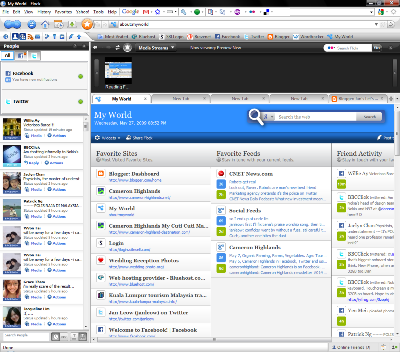 For those who are already using Firefox fulltime switching to Flock is a piece of cake as all the Firefox functions remains intact. After installation, Flock would also ask whether you want to import any settings from one your browsers, so I chose Firefox. The importation was smooth and surprise was that the Yahoo toolbar was imported in as well! Since I was more of Google toolbar user and Flock was similar to Firefox, I could download and install the Google toolbar into Flock without any problem.
For those who are already using Firefox fulltime switching to Flock is a piece of cake as all the Firefox functions remains intact. After installation, Flock would also ask whether you want to import any settings from one your browsers, so I chose Firefox. The importation was smooth and surprise was that the Yahoo toolbar was imported in as well! Since I was more of Google toolbar user and Flock was similar to Firefox, I could download and install the Google toolbar into Flock without any problem.
Next, I log into my social web sites and let Flock save the settings for each site so that I don't have log in again when I restart Flock in future. Flock has a few ways to keep track of what's happening in your social circle. One via the sidebar, one via the My World page, in addition the Facebook chat and notification would be displayed at the status at the bottom of the browser.
So now whatever has been going on in those social web sites like Facebook or Twitter you can see it happening in an instance. Though I doubt I will always be checking it all the time as though I got nothing to do except when I may need some diversion or something I could poke around those sites and see what's happening!
Another feature is the webmail function, it could check whether new incoming mail has been received in your Gmail and Yahoo account. I said "and" that means it could check both, so all you got to do is log into those account and save the settings to Flock and let the browser do the rest.
Since all functions are based on logging in, you may want to set a master password to secure Flock for privacy and other people from meddling with your account settings.
So what happens if somebody wants to use your PC to surf the net? Since I have so many browsers, I'll just ask them to use the other browsers available without having them to use Flock.
So far I've been using Flock browser for a week now and have been customizing it to make it more useful. And it seems to be more stable than Firefox which seems to crash all the time. So looks like I will be using Flock as my default browser.
Flock is meant to be useful for those who log in frequently to their social web sites like Facebook, Twitter, Flickr, YouTube, MSN Live, Delicious, etc. Since I have almost all of the above accounts, so may as well give Flock a try. Mind you I already other browsers installed in my Windows Vista with the inclusion of Flock I now have a total of five web browsers installed!
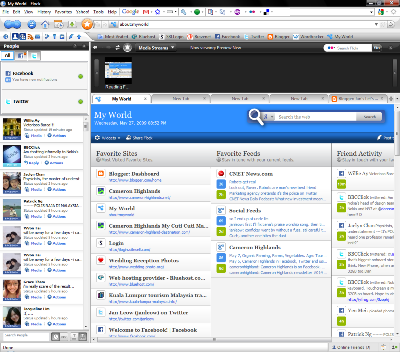 For those who are already using Firefox fulltime switching to Flock is a piece of cake as all the Firefox functions remains intact. After installation, Flock would also ask whether you want to import any settings from one your browsers, so I chose Firefox. The importation was smooth and surprise was that the Yahoo toolbar was imported in as well! Since I was more of Google toolbar user and Flock was similar to Firefox, I could download and install the Google toolbar into Flock without any problem.
For those who are already using Firefox fulltime switching to Flock is a piece of cake as all the Firefox functions remains intact. After installation, Flock would also ask whether you want to import any settings from one your browsers, so I chose Firefox. The importation was smooth and surprise was that the Yahoo toolbar was imported in as well! Since I was more of Google toolbar user and Flock was similar to Firefox, I could download and install the Google toolbar into Flock without any problem.Next, I log into my social web sites and let Flock save the settings for each site so that I don't have log in again when I restart Flock in future. Flock has a few ways to keep track of what's happening in your social circle. One via the sidebar, one via the My World page, in addition the Facebook chat and notification would be displayed at the status at the bottom of the browser.
So now whatever has been going on in those social web sites like Facebook or Twitter you can see it happening in an instance. Though I doubt I will always be checking it all the time as though I got nothing to do except when I may need some diversion or something I could poke around those sites and see what's happening!
Another feature is the webmail function, it could check whether new incoming mail has been received in your Gmail and Yahoo account. I said "and" that means it could check both, so all you got to do is log into those account and save the settings to Flock and let the browser do the rest.
Since all functions are based on logging in, you may want to set a master password to secure Flock for privacy and other people from meddling with your account settings.
So what happens if somebody wants to use your PC to surf the net? Since I have so many browsers, I'll just ask them to use the other browsers available without having them to use Flock.
So far I've been using Flock browser for a week now and have been customizing it to make it more useful. And it seems to be more stable than Firefox which seems to crash all the time. So looks like I will be using Flock as my default browser.
Build a Free Web Site with Webs
Webs.com was formerly Freewebs.com. You can build a free web site here too! They have been around since 2001, longer than Yola but not as long as Bravenet. They use a free web site builder to make your own web site.
It's free, so I sign up just to have a look see. So here's my URL JanLeow.Webs.com. Because they use the provided free web site builder, I'm stuck with their choices of free web site templates available. There was a custom section, but I couldn't get it to work. Perhaps that would require more fiddling but for now I'm just stuck with what they have. You could still customize the template but I find it rather limited in how you might want to customize it.
They have made it easy to create your web site, but if you need more advance features, you would be better off going for a full normal web hosting services provider rather than build a free web site with Webs.com. I find their free web site builder a little clunky, clunkier than Yola's.
Free web sites builders has the advantage of being easy to use, but would not provide you with the flexibility of doing more advance customization and coding. Although they have a HTML code insertion so that you could still insert codes like JavaScript or do some HTML/CSS coding, but the HTML code insertion is not very smooth to use.
Anyway, it is free! So if you prefer something simple to make your own web site, then use Webs.com to a build a free web site.
It's free, so I sign up just to have a look see. So here's my URL JanLeow.Webs.com. Because they use the provided free web site builder, I'm stuck with their choices of free web site templates available. There was a custom section, but I couldn't get it to work. Perhaps that would require more fiddling but for now I'm just stuck with what they have. You could still customize the template but I find it rather limited in how you might want to customize it.
They have made it easy to create your web site, but if you need more advance features, you would be better off going for a full normal web hosting services provider rather than build a free web site with Webs.com. I find their free web site builder a little clunky, clunkier than Yola's.
Free web sites builders has the advantage of being easy to use, but would not provide you with the flexibility of doing more advance customization and coding. Although they have a HTML code insertion so that you could still insert codes like JavaScript or do some HTML/CSS coding, but the HTML code insertion is not very smooth to use.
Anyway, it is free! So if you prefer something simple to make your own web site, then use Webs.com to a build a free web site.
IE vs Firefox, Opera, Chrome browsers
Internet Explorer is still bloated and slow as ever. And it is very telling. Just open your Gmail account and click on any inbox entry. It takes 5 long seconds for the message to open. It takes just as long to return to the Inbox list. In comparison, Firefox, Opera and Chrome takes only an instant. I couldn't even start counting the seconds (you know, one thousand one, one thousand two, etc to denote an estimated one second duration) for any of the 3 alternates to IE.
In terms of page loading, Firefox, Opera and Chrome browser all wins hands down against Internet Explorer. Much as I would like to avoid using IE, I still need to check my web site display every once in awhile to see if the layouts and alignment are in order or not.
Too bad for us Web Developers like us who dislike using Internet Explorer, but there are still a large number of people out in the World Wide Web who don't know about the better browser alternatives. And so I have to keep IE around just to make sure the web site will load up properly. And still Microsoft seemed to be aimless and aloof about their slow bloated inefficient browser and feel rather contented about their browser market share of about 60%-70%. Even with Firefox and Chrome slowly eating up small slices of the browser market ever so slowly, is Microsoft doing anything to improve their browser or are they going to strong arm their competitors and hobble them with a law suit like what they did with Netscape Navigator?
In terms of page loading, Firefox, Opera and Chrome browser all wins hands down against Internet Explorer. Much as I would like to avoid using IE, I still need to check my web site display every once in awhile to see if the layouts and alignment are in order or not.
Too bad for us Web Developers like us who dislike using Internet Explorer, but there are still a large number of people out in the World Wide Web who don't know about the better browser alternatives. And so I have to keep IE around just to make sure the web site will load up properly. And still Microsoft seemed to be aimless and aloof about their slow bloated inefficient browser and feel rather contented about their browser market share of about 60%-70%. Even with Firefox and Chrome slowly eating up small slices of the browser market ever so slowly, is Microsoft doing anything to improve their browser or are they going to strong arm their competitors and hobble them with a law suit like what they did with Netscape Navigator?
Twitter for Palm - MoTwit
Can't have enough of Twittering? Own a Palm mobile phone like Centro, Treo or something like that? Then give this freeware app a try! It's call MoTwit (formerly known as TreoTwit). Useful for those who own a Palm mobile phone and wanted to twit using mobile phone but not residing in US, UK, India or Sweden. Actually you can SMS but the cost would be very expensive since it will become an international text message. So use MoTwit instead which uses 3G/GPRS/EDGE service. Would save you a bundle and still have the ability to Twit!
http://www.mitreo.com/motwit_twitter_palm_os/
http://www.mitreo.com/motwit_twitter_palm_os/
Build a free web site with Yola
Build a free web site using Yola. So what is it? Well, free web site hosting is good for those who do not wish to pay out of the pocket. So I decided to sign up and see what's it all about, after all it is free!
This site is fairly new, so don't bank on it just yet. They still need to work out their monetizing model to support their freebie. It they can't find a way to generate income, they will fold soon after or at the very best take over by some other company with usage rule changes.
From the initial try out of their build a free web site system, it looks interesting. This is not your normal web hosting company. It works more like Google Sites. ie you can't upload your own HTML files. However the difference is that Yola provides unlimited storage (versus 100MB given by Google Sites) and unlimited bandwidth. AFAIK, there is no way you can use up that much storage space especially with the cost of storage coming down, many web hosting company are giving unlimited storage capacity.
Like Google sites, You build your free web site on Yola online using their sitebuilder tools. Good for those who don't want to sully themselves with HTML/CSS codes and still create a web site with a zing! However it takes some getting use to their system. You are given two choice of web site creation: a normal web site or blog web site, or you could even go for both!
Anyway it's free, so just go sign up and see what's it all about and see if this Yola.com build a free web site is suitable for you or not.
This is my site using Yola.com:
http://yola.JanLeow.com
(Yes, you can use your existing domain, create a subdomain and A Record it to Yola's DNS)
Cheers!
This site is fairly new, so don't bank on it just yet. They still need to work out their monetizing model to support their freebie. It they can't find a way to generate income, they will fold soon after or at the very best take over by some other company with usage rule changes.
From the initial try out of their build a free web site system, it looks interesting. This is not your normal web hosting company. It works more like Google Sites. ie you can't upload your own HTML files. However the difference is that Yola provides unlimited storage (versus 100MB given by Google Sites) and unlimited bandwidth. AFAIK, there is no way you can use up that much storage space especially with the cost of storage coming down, many web hosting company are giving unlimited storage capacity.
Like Google sites, You build your free web site on Yola online using their sitebuilder tools. Good for those who don't want to sully themselves with HTML/CSS codes and still create a web site with a zing! However it takes some getting use to their system. You are given two choice of web site creation: a normal web site or blog web site, or you could even go for both!
Anyway it's free, so just go sign up and see what's it all about and see if this Yola.com build a free web site is suitable for you or not.
This is my site using Yola.com:
http://yola.JanLeow.com
(Yes, you can use your existing domain, create a subdomain and A Record it to Yola's DNS)
Cheers!
Windows 7 RC is free! For awhile anyway.
Microsoft is releasing a preview version of Windows 7 RC (release candidate) which you can use until it expires in June 2010. That means about 13 months free usage from current date (May 2008).
PC World reported that this is the longest trial usage ever given by Microsoft. The Vista trial usage was given about 7 months usage from release till its expiry in June 2007. Once it expired Windows Vista will auto reboot every two hours to remind users to get a paid copy. I guess Windows 7 will be of a similar vain.
Anyway 13 months is quite long. And for some of us, we do reformat the hard disk every year or so, and 13 months seem like a good duration. In fact I was already thinking of reformatting my hard drive so it might be a good time to give Windows 7 RC a try. Only problem now, Microsoft server is swamped from too much download request. Guess I will wait awhile before going for a download.
PC World article reference:
Use Windows 7 free (for awhile)
PC World reported that this is the longest trial usage ever given by Microsoft. The Vista trial usage was given about 7 months usage from release till its expiry in June 2007. Once it expired Windows Vista will auto reboot every two hours to remind users to get a paid copy. I guess Windows 7 will be of a similar vain.
Anyway 13 months is quite long. And for some of us, we do reformat the hard disk every year or so, and 13 months seem like a good duration. In fact I was already thinking of reformatting my hard drive so it might be a good time to give Windows 7 RC a try. Only problem now, Microsoft server is swamped from too much download request. Guess I will wait awhile before going for a download.
PC World article reference:
Use Windows 7 free (for awhile)
Format FAT32 big partition using Linux
I was attempting to format big partition size >100GB for a FAT32 file system for the WD My Passport portable hard disk. Turn out to be very tedious because the FAT32 format utility provided by Western Digital could not work in Windows Vista. So I tried to find alternative way, but to no avail, until...
There is limit to the FAT32 partition on your hard disk. It cannot exceed more than 32GB. To format larger than 32GB I will need to use the manufacturer software. Turn out it cannot run in Windows Vista. So I searched around for alternatives.
I found one software called SwissKnife, but turn out that this too was outdated and could not run in Windows Vista. It could only run in Windows 2000.
There were many post in forums about using command prompt to format large size partition. Many said it was very slow, you can't do a quick format, and there seem to be limit to the format size. NOt sure about the actual limit, but I believe it could not exceed 100GB. Since I need it bigger than 100GB I decided not to try this way.
In the end, I have to fire up my old PC running in Windows XP to install the WD FAT32 formatter program. It requires at least the dotNetFx 2.0 version so again I have to take time to install a .Net software. Than installed the WD FAT32 formatter. Finally got them all installed.
But... it wouldn't allow me to partition it!
So in the end, I used Ubuntu Linux Gnome partition manager. Before using it, I have to delete the partition using Windows Disk Manager. For some unknown reason I couldn't delete the partition in Gnome partition manager. Using the Ubunto Linux Gnome partition manager, I could partition the WD My Passport portable hard disk and format a FAT32 partition bigger than 100GB size.
Thank goodness for Linux!
There is limit to the FAT32 partition on your hard disk. It cannot exceed more than 32GB. To format larger than 32GB I will need to use the manufacturer software. Turn out it cannot run in Windows Vista. So I searched around for alternatives.
I found one software called SwissKnife, but turn out that this too was outdated and could not run in Windows Vista. It could only run in Windows 2000.
There were many post in forums about using command prompt to format large size partition. Many said it was very slow, you can't do a quick format, and there seem to be limit to the format size. NOt sure about the actual limit, but I believe it could not exceed 100GB. Since I need it bigger than 100GB I decided not to try this way.
In the end, I have to fire up my old PC running in Windows XP to install the WD FAT32 formatter program. It requires at least the dotNetFx 2.0 version so again I have to take time to install a .Net software. Than installed the WD FAT32 formatter. Finally got them all installed.
But... it wouldn't allow me to partition it!
So in the end, I used Ubuntu Linux Gnome partition manager. Before using it, I have to delete the partition using Windows Disk Manager. For some unknown reason I couldn't delete the partition in Gnome partition manager. Using the Ubunto Linux Gnome partition manager, I could partition the WD My Passport portable hard disk and format a FAT32 partition bigger than 100GB size.
Thank goodness for Linux!
Expandable Post
Finally it was done. It wasn't too difficult to understand and implement expandable post in Google Blogger. Now the post functions just like those Wordpress websites. ie the front page will show a teaser of paragraph, if the visitors likes it, can click the "Read More" link to expand the the teaser to a full post for further reading.
Now the frontpage don't have to be a looooong page of many posts, it just shows short teasers, making the page neat and tidy.
Initially the steps were a little bit confusing in that the Google help files do assume you know you know something like where to put those codes. Those were a matter of trial and error to get them into the correct location to insert the codes. Once done, it was a matter of tweaking the display to make it look nice and functional.
There are plenty of help topics too about customizing your blogger templates from the old classic templates to the new layout version. Should be enough info there to get you started to build your own free web site using Google Blogger. There was even a chapter on how to make the site look like a book. Could be useful if you want to make your own web site into hierarchal format rather than a chronologically linear type web site.
Not too bad for a free web site.
Cheers!
Now the frontpage don't have to be a looooong page of many posts, it just shows short teasers, making the page neat and tidy.
Initially the steps were a little bit confusing in that the Google help files do assume you know you know something like where to put those codes. Those were a matter of trial and error to get them into the correct location to insert the codes. Once done, it was a matter of tweaking the display to make it look nice and functional.
There are plenty of help topics too about customizing your blogger templates from the old classic templates to the new layout version. Should be enough info there to get you started to build your own free web site using Google Blogger. There was even a chapter on how to make the site look like a book. Could be useful if you want to make your own web site into hierarchal format rather than a chronologically linear type web site.
Not too bad for a free web site.
Cheers!
Can always use this like Twitter
I can always use this blogger like Twitter minus the 140 character limit. Instead of calling it micro blogging, just call it mini blogging! Plus you can tag it to and with more options! Yeah!
Got to figure this out
Rfwk has done it, guess I will have to figure it out. Blogger can't break long post with the use of breakers like or
Comment spoilers
Lately I get a few bad mouth comments in my blogs and various other sites. I don't know whether it is the stress of the current economic downturn or it is just a coincidence of bat attitude people passing by my web site and deciding to leave bad unconstructive criticism.
Perhaps I myself am also having a bad mood or something because usually I just shrug my shoulders and leave those distasteful comments alone, but this time I was compelled to flame back. It was an unwise decision. Because that would rile them up and they will shoot back to you again.
That should teach me something. That's how wars are started. An eye for an eye, a tooth for a tooth. And before long, it is all out war. Sometimes it is better to have a thick skin and just shrug your shoulders and leave it as that. Take the good and the bad. Jesus did say if someone slap you on the cheek, give the other to him too. Tough call. Not easy to stomach. Sometimes it is the best.
To not fight back doesn't mean you are weak. Sometimes you have to see the situation to know when to leave it alone, when to strike back. Just the other day I was watching a movie call "Defiance" about Jews deciding to fight back during WWII. Most movies usually show them being hunted down and killed with no resistance (like Schindler's List, Diary of Anne Frank, etc). This time round, in this movie the Jews decided to hide out in the forest and strike back when necessary. Better to live free then to slowly die in the ghetto.
And so, I shall hold my peace to these comment spoilers and just shrug them off. Of course I could just delete them if I want to and I think that should be the way to go.
Perhaps I myself am also having a bad mood or something because usually I just shrug my shoulders and leave those distasteful comments alone, but this time I was compelled to flame back. It was an unwise decision. Because that would rile them up and they will shoot back to you again.
That should teach me something. That's how wars are started. An eye for an eye, a tooth for a tooth. And before long, it is all out war. Sometimes it is better to have a thick skin and just shrug your shoulders and leave it as that. Take the good and the bad. Jesus did say if someone slap you on the cheek, give the other to him too. Tough call. Not easy to stomach. Sometimes it is the best.
To not fight back doesn't mean you are weak. Sometimes you have to see the situation to know when to leave it alone, when to strike back. Just the other day I was watching a movie call "Defiance" about Jews deciding to fight back during WWII. Most movies usually show them being hunted down and killed with no resistance (like Schindler's List, Diary of Anne Frank, etc). This time round, in this movie the Jews decided to hide out in the forest and strike back when necessary. Better to live free then to slowly die in the ghetto.
And so, I shall hold my peace to these comment spoilers and just shrug them off. Of course I could just delete them if I want to and I think that should be the way to go.
Simplepie multifeed sorting by date is working
Finally got the simplepie multifeed to sort various RSS feeds by date. According to Simplepie it should work, and the reason it didn't work was because there wasn't any date or proper formatting of date in the RSS feed. Turn out my manually made RSS had date formatting errors. Now it is working like a charm!
Decided to re-use blogger
Playing around with CNAME, I think I found another use for blogger. Even though I'm already using my Wordpress websites software on my own domain, I found that I could use CNAME to map a subdomain onto Google's blogger service and make the blogspot software as part of my main web site. Cool!
Subscribe to:
Posts (Atom)
