Presbyria
Mid age caching up. Presbyria is rather irritating. May have to get a new pair of glasses to correct it. trying to reduce or arrest the onset of old age eyes. Perhaps the use of presbyria reducing chart may help.
Stuck at customer's place
Oh dear! It's raining cats and dogs! Just have to wait it out. Heavy rain in Malaysia blows itself roughly in about 1/2 hour. Just have to wait. Otherwise I'll get really wet even with an umbrella. That's how the weather in Malaysia works.
Nonwoven fabric
Nonwoven fabric has such a wide usage. Eversince go into PP type the biz opportunity is so much greater. However the biz inquiry is not so big. But Rome was not built in a day. Unfortunately the powers to be is not so keen on picking up small quantity business. There may be a point there but you can't always be that picky. Beggers can't be choosers and you just have to take things as it goes along. So have to how it plays out.
Busy day
Days are getting busy. I've been thinking of reshuffling my blog, so far I didn't have the time to contemplate how to redo it. The main lifeblog page will still remain. As for the google blogger I'm thinking of making it into my mobile blogpost. Vox was good in that they provided a software for my palm but suffers in terms of website traffic. So might be better if I just switch over to blogger. It may be less easier but at least it will have better exposure.
Blogging on the go
All the while I've been using vox for blogging on the go. Sure that app is pretty convenient. They provided a nice app for palm centro users. I was thinking if I were to switch mobile in future like the android enabled phones then I won't have the vox app anymore so I decided to explore the post via email method. One for my wordpress and also for my blogger. Let's see how each of these fare in the post via email department.
Oh, ya, the photo got nothing to do with the post. Just testing to see how the attachment will end up looking when posted online. And it works just fine from what I see here. So here's to more blogging in the future. If I'm going to use this blog more from my mobile, I think I should change the title of this subdomain to something else.
Perhaps it is about time for some makeover to my overall personal blog website.
Cheers!
Oh, ya, the photo got nothing to do with the post. Just testing to see how the attachment will end up looking when posted online. And it works just fine from what I see here. So here's to more blogging in the future. If I'm going to use this blog more from my mobile, I think I should change the title of this subdomain to something else.
Perhaps it is about time for some makeover to my overall personal blog website.
Cheers!
Online Bookmarks
I’m using a lot of the online bookmark apps provided by the search engines like Google and Yahoo. I also a Delicious account for social bookmarking as well as trying out Google Chrome and Opera synchronized bookmarks. I’m all for using online bookmarks as it has one great advantage over using the browser’s bookmarking ability in that it is rather permanent in comparison and especially useful if you have access to several personal computers. For example your office PC, your home PC and your laptop PC can have access to the same bookmarks that you have stored.
In the early years of Windows, I use to have to backup up my bookmarks whenever I needed to completely reformat my hard drive (it was needed to be done very often as Windows 95 and 98 slowed down a lot after several months of usage or even started acting weird after installing buggy software).
Yahoo bookmarks
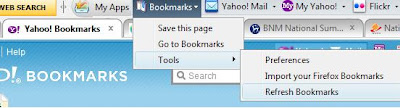
I believe Yahoo was the first to come up with the online bookmark by introducing it on their Yahoo Toolbar. It was great and I could preserved my favourite sites without fear of losing them should I forget to back up my browser favourites. However, lately it is become less friendly and with the latest Yahoo toolbar instalment, I found the drop down list wouldn’t show my bookmarks that was stored. Now that’s a bad move on Yahoo’s part. It is no wonder their share is declining and now they have to team up with Microsoft to take on Google.
Google bookmarks
In the between the decline of Yahoo toolbar usability, I started using Google bookmarks and also signed up for Delicious just to find out what’s is this about social bookmarking. Google bookmarks stayed pretty much the same from it first inception, installing Google toolbar provided the online bookmarking functionality. So I have no complaint about using it thus far.
Delicious bookmarks
As for Delicious, what started out as web based only now included functionality to the browser as well. However you do need to control how you tag your saved bookmarks to have some sense of navigating around. Of course it is entirely up to you to pigeonhole your bookmarks to be accessible via multiple tags, as for me, I keep it simple and use one at most two tags to identify my bookmarks for easier navigation. Despite being bought over by Yahoo, Delicious has remain superior than Yahoo Bookmark toolbar app.
Google Chrome and Opera Browser
The above apps only works for Internet Explorer and Firefox browsers. So what if you want to use Google Chrome or Opera? Then Google toolbar, Yahoo toolbar, Delicious toolbar will not work. These companies only target browsers that has the highest number of users. It makes sense to support software apps that have the biggest user base because it also serves as a marketing tool for Google and Yahoo. Fortunately Opera and Google Chrome came up with their own set of bookmark apps that tie in with their browser. By saving them onto the browser it will synchronise with your online account respectively. Thus you will need to sign up for an Opera community account to keep your bookmarks online, and Google account if you are using Google Chrome.
Between two browsers, I found that Google Chrome is more stable than that of Opera browser. Google uses your Google Docs to store and sync your bookmarks, an interesting way of syncing your favourites, eh? As for Opera, I find that the sync is not done very well and sometimes I get duplicates and sometime not updated at all.
Verdict
For Internet Explorer and Firefox, I will use the Google Bookmarks as well as Delicious as they prove to be the most robust. I’m going to uninstall Yahoo Bookmarks because the drop down list don’t even show any of my bookmarks at all despite refreshing it several times.
Between Opera and Chrome, the latter would be a better bet, however since I use multiple browsers to segregate my online work, I have to live with the poorer Opera bookmarking though I hope it will be improved in the future.
In the early years of Windows, I use to have to backup up my bookmarks whenever I needed to completely reformat my hard drive (it was needed to be done very often as Windows 95 and 98 slowed down a lot after several months of usage or even started acting weird after installing buggy software).
Yahoo bookmarks
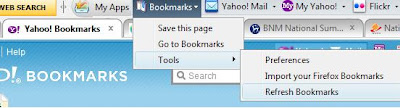
I believe Yahoo was the first to come up with the online bookmark by introducing it on their Yahoo Toolbar. It was great and I could preserved my favourite sites without fear of losing them should I forget to back up my browser favourites. However, lately it is become less friendly and with the latest Yahoo toolbar instalment, I found the drop down list wouldn’t show my bookmarks that was stored. Now that’s a bad move on Yahoo’s part. It is no wonder their share is declining and now they have to team up with Microsoft to take on Google.
Google bookmarks
In the between the decline of Yahoo toolbar usability, I started using Google bookmarks and also signed up for Delicious just to find out what’s is this about social bookmarking. Google bookmarks stayed pretty much the same from it first inception, installing Google toolbar provided the online bookmarking functionality. So I have no complaint about using it thus far.
Delicious bookmarks
As for Delicious, what started out as web based only now included functionality to the browser as well. However you do need to control how you tag your saved bookmarks to have some sense of navigating around. Of course it is entirely up to you to pigeonhole your bookmarks to be accessible via multiple tags, as for me, I keep it simple and use one at most two tags to identify my bookmarks for easier navigation. Despite being bought over by Yahoo, Delicious has remain superior than Yahoo Bookmark toolbar app.
Google Chrome and Opera Browser
The above apps only works for Internet Explorer and Firefox browsers. So what if you want to use Google Chrome or Opera? Then Google toolbar, Yahoo toolbar, Delicious toolbar will not work. These companies only target browsers that has the highest number of users. It makes sense to support software apps that have the biggest user base because it also serves as a marketing tool for Google and Yahoo. Fortunately Opera and Google Chrome came up with their own set of bookmark apps that tie in with their browser. By saving them onto the browser it will synchronise with your online account respectively. Thus you will need to sign up for an Opera community account to keep your bookmarks online, and Google account if you are using Google Chrome.
Between two browsers, I found that Google Chrome is more stable than that of Opera browser. Google uses your Google Docs to store and sync your bookmarks, an interesting way of syncing your favourites, eh? As for Opera, I find that the sync is not done very well and sometimes I get duplicates and sometime not updated at all.
Verdict
For Internet Explorer and Firefox, I will use the Google Bookmarks as well as Delicious as they prove to be the most robust. I’m going to uninstall Yahoo Bookmarks because the drop down list don’t even show any of my bookmarks at all despite refreshing it several times.
Between Opera and Chrome, the latter would be a better bet, however since I use multiple browsers to segregate my online work, I have to live with the poorer Opera bookmarking though I hope it will be improved in the future.
Social Websites Repost
This is a test post just to see where my post will go. I have linked up most of my social websites and string them up so that when I post somewhere upstream like this blog it should repost to several place and finally end up on Twitter and Facebook. Mind you this wasn't easy, I have to draw out a map and line them up so that I won't get double posting in Twitter, Facebook or any of the other social website. Or at least it won't get double posting in my more important social websites like Twitter and Facebook. Of course sometimes some miscalculation may happen after all the connection are not as straight forward than you think. Some social websites will post both ways, and some are one way. So some will not have any posting if the post was done downstream, and some might get double posting. But like I said, my more important social website should not get double, triple posting. Yar, in the earlier stages I did get as many as quadruple post, and managed to whittle down to double post. Best of course is just single post. So here we go!
Subscribe to:
Comments (Atom)


