Nonwoven fabric
Nonwoven fabric has such a wide usage. Eversince go into PP type the biz opportunity is so much greater. However the biz inquiry is not so big. But Rome was not built in a day. Unfortunately the powers to be is not so keen on picking up small quantity business. There may be a point there but you can't always be that picky. Beggers can't be choosers and you just have to take things as it goes along. So have to how it plays out.
Busy day
Days are getting busy. I've been thinking of reshuffling my blog, so far I didn't have the time to contemplate how to redo it. The main lifeblog page will still remain. As for the google blogger I'm thinking of making it into my mobile blogpost. Vox was good in that they provided a software for my palm but suffers in terms of website traffic. So might be better if I just switch over to blogger. It may be less easier but at least it will have better exposure.
Blogging on the go
All the while I've been using vox for blogging on the go. Sure that app is pretty convenient. They provided a nice app for palm centro users. I was thinking if I were to switch mobile in future like the android enabled phones then I won't have the vox app anymore so I decided to explore the post via email method. One for my wordpress and also for my blogger. Let's see how each of these fare in the post via email department.
Oh, ya, the photo got nothing to do with the post. Just testing to see how the attachment will end up looking when posted online. And it works just fine from what I see here. So here's to more blogging in the future. If I'm going to use this blog more from my mobile, I think I should change the title of this subdomain to something else.
Perhaps it is about time for some makeover to my overall personal blog website.
Cheers!
Oh, ya, the photo got nothing to do with the post. Just testing to see how the attachment will end up looking when posted online. And it works just fine from what I see here. So here's to more blogging in the future. If I'm going to use this blog more from my mobile, I think I should change the title of this subdomain to something else.
Perhaps it is about time for some makeover to my overall personal blog website.
Cheers!
Online Bookmarks
I’m using a lot of the online bookmark apps provided by the search engines like Google and Yahoo. I also a Delicious account for social bookmarking as well as trying out Google Chrome and Opera synchronized bookmarks. I’m all for using online bookmarks as it has one great advantage over using the browser’s bookmarking ability in that it is rather permanent in comparison and especially useful if you have access to several personal computers. For example your office PC, your home PC and your laptop PC can have access to the same bookmarks that you have stored.
In the early years of Windows, I use to have to backup up my bookmarks whenever I needed to completely reformat my hard drive (it was needed to be done very often as Windows 95 and 98 slowed down a lot after several months of usage or even started acting weird after installing buggy software).
Yahoo bookmarks
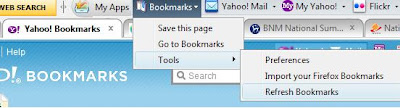
I believe Yahoo was the first to come up with the online bookmark by introducing it on their Yahoo Toolbar. It was great and I could preserved my favourite sites without fear of losing them should I forget to back up my browser favourites. However, lately it is become less friendly and with the latest Yahoo toolbar instalment, I found the drop down list wouldn’t show my bookmarks that was stored. Now that’s a bad move on Yahoo’s part. It is no wonder their share is declining and now they have to team up with Microsoft to take on Google.
Google bookmarks
In the between the decline of Yahoo toolbar usability, I started using Google bookmarks and also signed up for Delicious just to find out what’s is this about social bookmarking. Google bookmarks stayed pretty much the same from it first inception, installing Google toolbar provided the online bookmarking functionality. So I have no complaint about using it thus far.
Delicious bookmarks
As for Delicious, what started out as web based only now included functionality to the browser as well. However you do need to control how you tag your saved bookmarks to have some sense of navigating around. Of course it is entirely up to you to pigeonhole your bookmarks to be accessible via multiple tags, as for me, I keep it simple and use one at most two tags to identify my bookmarks for easier navigation. Despite being bought over by Yahoo, Delicious has remain superior than Yahoo Bookmark toolbar app.
Google Chrome and Opera Browser
The above apps only works for Internet Explorer and Firefox browsers. So what if you want to use Google Chrome or Opera? Then Google toolbar, Yahoo toolbar, Delicious toolbar will not work. These companies only target browsers that has the highest number of users. It makes sense to support software apps that have the biggest user base because it also serves as a marketing tool for Google and Yahoo. Fortunately Opera and Google Chrome came up with their own set of bookmark apps that tie in with their browser. By saving them onto the browser it will synchronise with your online account respectively. Thus you will need to sign up for an Opera community account to keep your bookmarks online, and Google account if you are using Google Chrome.
Between two browsers, I found that Google Chrome is more stable than that of Opera browser. Google uses your Google Docs to store and sync your bookmarks, an interesting way of syncing your favourites, eh? As for Opera, I find that the sync is not done very well and sometimes I get duplicates and sometime not updated at all.
Verdict
For Internet Explorer and Firefox, I will use the Google Bookmarks as well as Delicious as they prove to be the most robust. I’m going to uninstall Yahoo Bookmarks because the drop down list don’t even show any of my bookmarks at all despite refreshing it several times.
Between Opera and Chrome, the latter would be a better bet, however since I use multiple browsers to segregate my online work, I have to live with the poorer Opera bookmarking though I hope it will be improved in the future.
In the early years of Windows, I use to have to backup up my bookmarks whenever I needed to completely reformat my hard drive (it was needed to be done very often as Windows 95 and 98 slowed down a lot after several months of usage or even started acting weird after installing buggy software).
Yahoo bookmarks
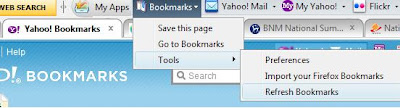
I believe Yahoo was the first to come up with the online bookmark by introducing it on their Yahoo Toolbar. It was great and I could preserved my favourite sites without fear of losing them should I forget to back up my browser favourites. However, lately it is become less friendly and with the latest Yahoo toolbar instalment, I found the drop down list wouldn’t show my bookmarks that was stored. Now that’s a bad move on Yahoo’s part. It is no wonder their share is declining and now they have to team up with Microsoft to take on Google.
Google bookmarks
In the between the decline of Yahoo toolbar usability, I started using Google bookmarks and also signed up for Delicious just to find out what’s is this about social bookmarking. Google bookmarks stayed pretty much the same from it first inception, installing Google toolbar provided the online bookmarking functionality. So I have no complaint about using it thus far.
Delicious bookmarks
As for Delicious, what started out as web based only now included functionality to the browser as well. However you do need to control how you tag your saved bookmarks to have some sense of navigating around. Of course it is entirely up to you to pigeonhole your bookmarks to be accessible via multiple tags, as for me, I keep it simple and use one at most two tags to identify my bookmarks for easier navigation. Despite being bought over by Yahoo, Delicious has remain superior than Yahoo Bookmark toolbar app.
Google Chrome and Opera Browser
The above apps only works for Internet Explorer and Firefox browsers. So what if you want to use Google Chrome or Opera? Then Google toolbar, Yahoo toolbar, Delicious toolbar will not work. These companies only target browsers that has the highest number of users. It makes sense to support software apps that have the biggest user base because it also serves as a marketing tool for Google and Yahoo. Fortunately Opera and Google Chrome came up with their own set of bookmark apps that tie in with their browser. By saving them onto the browser it will synchronise with your online account respectively. Thus you will need to sign up for an Opera community account to keep your bookmarks online, and Google account if you are using Google Chrome.
Between two browsers, I found that Google Chrome is more stable than that of Opera browser. Google uses your Google Docs to store and sync your bookmarks, an interesting way of syncing your favourites, eh? As for Opera, I find that the sync is not done very well and sometimes I get duplicates and sometime not updated at all.
Verdict
For Internet Explorer and Firefox, I will use the Google Bookmarks as well as Delicious as they prove to be the most robust. I’m going to uninstall Yahoo Bookmarks because the drop down list don’t even show any of my bookmarks at all despite refreshing it several times.
Between Opera and Chrome, the latter would be a better bet, however since I use multiple browsers to segregate my online work, I have to live with the poorer Opera bookmarking though I hope it will be improved in the future.
Social Websites Repost
This is a test post just to see where my post will go. I have linked up most of my social websites and string them up so that when I post somewhere upstream like this blog it should repost to several place and finally end up on Twitter and Facebook. Mind you this wasn't easy, I have to draw out a map and line them up so that I won't get double posting in Twitter, Facebook or any of the other social website. Or at least it won't get double posting in my more important social websites like Twitter and Facebook. Of course sometimes some miscalculation may happen after all the connection are not as straight forward than you think. Some social websites will post both ways, and some are one way. So some will not have any posting if the post was done downstream, and some might get double posting. But like I said, my more important social website should not get double, triple posting. Yar, in the earlier stages I did get as many as quadruple post, and managed to whittle down to double post. Best of course is just single post. So here we go!
No to Internet Explorer
Ever have a tough time trying to convince your friends and family to abandon IE (Internet Explorer)? Well now the French and German government is recommending their citizen to switch to non-IE browser. Apparently IE6 has a major vulnerability in which "Internet Explorer can be caused to allow remote code execution." In fact the same vulnerability exists in IE7 and IE8 too.
If there is a time to switch to other browsers, anytime now would be good. I have been using Firefox for some time now, and have no regrets switching over. I've also tried out the other alternatives like Google Chrome, Opera and Safari. In fact all of them perform much better than IE. In terms of speed of loading a webpage, I find they are much faster by 5 to 10 seconds. And that's a lot of waiting time wasted if you are browsing many web pages.
However majority of the users are still relying on good old IE. Using my analytics on my website, most visitors are still dropping by my website using IE. Figure at about 50-70% of them still use IE for browsing.
Why the resistance? Perhaps resistance to change is the factor. Majority of the people are not really technical savvy and to switch over from say IE to Firefox would be a struggle for them.
Heck, even my dad struggled a lot when he was using Windows 2000, and when he switched over to Windows Vista, it took him a long time to finally settle down with it. And now Windows 7 is out and naturally he is resistant to change the operating system. And my dad is considered not too bad, if it was my dad-in-law, switching on the computer is a struggle for him (he didn't even know he has to switch on both the LCD display and the computer too! And he complained to me that his computer was not working!).
So as far as Internet Explorer goes, it will still dominate the browser market for a long time to come despite its shortcomings and despite the fact that there are better browsers like Firefox, Opera, or Chrome.
Here's something from Sitepoint about "IE must die", heh heh:
If there is a time to switch to other browsers, anytime now would be good. I have been using Firefox for some time now, and have no regrets switching over. I've also tried out the other alternatives like Google Chrome, Opera and Safari. In fact all of them perform much better than IE. In terms of speed of loading a webpage, I find they are much faster by 5 to 10 seconds. And that's a lot of waiting time wasted if you are browsing many web pages.
However majority of the users are still relying on good old IE. Using my analytics on my website, most visitors are still dropping by my website using IE. Figure at about 50-70% of them still use IE for browsing.
Why the resistance? Perhaps resistance to change is the factor. Majority of the people are not really technical savvy and to switch over from say IE to Firefox would be a struggle for them.
Heck, even my dad struggled a lot when he was using Windows 2000, and when he switched over to Windows Vista, it took him a long time to finally settle down with it. And now Windows 7 is out and naturally he is resistant to change the operating system. And my dad is considered not too bad, if it was my dad-in-law, switching on the computer is a struggle for him (he didn't even know he has to switch on both the LCD display and the computer too! And he complained to me that his computer was not working!).
So as far as Internet Explorer goes, it will still dominate the browser market for a long time to come despite its shortcomings and despite the fact that there are better browsers like Firefox, Opera, or Chrome.
Here's something from Sitepoint about "IE must die", heh heh:
Here's a tasty bit of schadenfreude for all of you troopers in the "Internet Explorer Must Die" Army: in the wake of the attacks on Google, the German, French, and Australian governments have all advised us to stop using Internet Explorer. Microsoft's Security Advisory points out that a vulnerability can be found in versions 6, 7, and 8, and recommends that you update to IE8 as soon as you can in order to take advantage of DEP -- Data Execution Protection. On the Microsoft Security Response Center's blog, you'll find videos explaining DEP and how it can help you.
It's important to remember, though, that any browser could be introducing undiscovered bugs and vulnerabilities right now. If you make the switch to another browser, it's important to always keep an eye out for updates, patches, and critical issues that could affect you.
Many of our readers and community members have long wanted an end to IE for good, and you'll find that exact sentiment in the majority of the responses posted about it on our Facebook page. Of course, many of these people had already abandoned Internet Explorer long ago in favor of other browsers, though some of you might be trapped on Internet Explorer at work. If you're in an IE-only workplace, what are your IT staff doing about this concern? We're curious here at SitePoint HQ, and we'd love to know how this issue may be affecting you. Drop us a line!
- Raena Jackson Armitage
Wordpress Websites
Wordpress is one of the most popular software app. You can find many Wordpress websites just about anywhere. Even I myself am using Wordpress for my blogging and website creation. It is very versatile.
If you want to build a free website using Wordpress, you can get one at Wordpress.com and sign up for an account there. However using a free website in Wordpress.com may not be the best option. Ok, ok, I should be supporting Wordpress, after all they do provide free download of their software to be installed into your paid hosted website.
And for those who don't want to pay for anything and still like to use Wordpress as their blogging platform, they can build a free website by signing up with them.
But as your needs grow, you will find the free offering is not as versatile as say Google's Blogger/Blogspot in that you can't place any advertisement into your Wordpress blog account. However Wordpress do provide some premium offering to increase your requirement. It took me a while to finally find out the price. Wordpress did not display their premium pricing publicly and I only found out about the pricing after deciding to explore their free Wordpress blog by signing up.
The premium offering can be cost effective as you are just picking up what you want as your needs grow. However in the long run if you are adding up each premium offering, you may end up paying a lot more than just going straight into a paid hosting with a Wordpress installation.

All the offerings are on a per year basis. And if your needs is not a lot, perhaps you just need to add a domain and Custom CSS that comes to about $29.94 per year.
And that was just what my friend did. He got a domain from GoDaddy and pointed it to Wordpress.com and used the mapping functionality which cost $9.97 and bought the Custom CSS for $14.97 so that he could modify the them to include some Google Adsense in his Wordpress blog.
Unfortunately that was not to be. It didn't work. The Adsense wouldn't come out. Originally the free Wordpress.com will not allow you to paste any Adsense or any Javascript from any affiliate. And the addition of the Custom CSS still do not allow any Javascript to work either and I didn't see any offering in their upgrade that allow for adding any Adsense or other affiliate codes.
So he has just plunk in his money for nothing. Although there is a refund policy of 30 days, but I think he may have exceeded the days after trying it for some time.
So in the end, I advise him to get a paid web hosting. There are many cheap and good web hosting companies around to choose from. It is not always that you need a lot of bandwidth and storage space. So a simple and cheap web hosting account might be all that you need as you are starting out. You can always upgrade later if you need more space and bandwidth transfer.
There are always some pitfalls when trying to build a free website. But if your needs are simple, free is good. But if your website ambition is to blog to promote yourself and your work, it might be better to go for a paid hosting. The upgrade offering from Wordpress.com just didn't suit my friends requirement. And if you planning to go for free now, and then thought perhaps later you want to upgrade to expand your website functionality then you need to think carefully about what you want to do with your website.
If it will tie in with your work and business later. Then don't try to build a free website. Go straight to building one with a paid web hosting company.
And of course if you want to really succeed in building a website, try Sitesell Site Build It. They have the best tools for creating a successful website. And of course, it cost a mint, but it is worth every penny. Scrimping initially won't get you far in the long run. Better to jump headlong into it if you know the direction you are heading.
If you want to build a free website using Wordpress, you can get one at Wordpress.com and sign up for an account there. However using a free website in Wordpress.com may not be the best option. Ok, ok, I should be supporting Wordpress, after all they do provide free download of their software to be installed into your paid hosted website.
And for those who don't want to pay for anything and still like to use Wordpress as their blogging platform, they can build a free website by signing up with them.
But as your needs grow, you will find the free offering is not as versatile as say Google's Blogger/Blogspot in that you can't place any advertisement into your Wordpress blog account. However Wordpress do provide some premium offering to increase your requirement. It took me a while to finally find out the price. Wordpress did not display their premium pricing publicly and I only found out about the pricing after deciding to explore their free Wordpress blog by signing up.
The premium offering can be cost effective as you are just picking up what you want as your needs grow. However in the long run if you are adding up each premium offering, you may end up paying a lot more than just going straight into a paid hosting with a Wordpress installation.

All the offerings are on a per year basis. And if your needs is not a lot, perhaps you just need to add a domain and Custom CSS that comes to about $29.94 per year.
And that was just what my friend did. He got a domain from GoDaddy and pointed it to Wordpress.com and used the mapping functionality which cost $9.97 and bought the Custom CSS for $14.97 so that he could modify the them to include some Google Adsense in his Wordpress blog.
Unfortunately that was not to be. It didn't work. The Adsense wouldn't come out. Originally the free Wordpress.com will not allow you to paste any Adsense or any Javascript from any affiliate. And the addition of the Custom CSS still do not allow any Javascript to work either and I didn't see any offering in their upgrade that allow for adding any Adsense or other affiliate codes.
So he has just plunk in his money for nothing. Although there is a refund policy of 30 days, but I think he may have exceeded the days after trying it for some time.
So in the end, I advise him to get a paid web hosting. There are many cheap and good web hosting companies around to choose from. It is not always that you need a lot of bandwidth and storage space. So a simple and cheap web hosting account might be all that you need as you are starting out. You can always upgrade later if you need more space and bandwidth transfer.
There are always some pitfalls when trying to build a free website. But if your needs are simple, free is good. But if your website ambition is to blog to promote yourself and your work, it might be better to go for a paid hosting. The upgrade offering from Wordpress.com just didn't suit my friends requirement. And if you planning to go for free now, and then thought perhaps later you want to upgrade to expand your website functionality then you need to think carefully about what you want to do with your website.
If it will tie in with your work and business later. Then don't try to build a free website. Go straight to building one with a paid web hosting company.
And of course if you want to really succeed in building a website, try Sitesell Site Build It. They have the best tools for creating a successful website. And of course, it cost a mint, but it is worth every penny. Scrimping initially won't get you far in the long run. Better to jump headlong into it if you know the direction you are heading.
Subscribe to:
Posts (Atom)

